User Guide
Table Of Contents
- Contents
- Preface
- Important Notice
- Safety and Hazards
- Limitation of Liability
- Patents
- Licenses
- Copyright
- Trademarks
- Contact Information
- Additional Information and Updates
- Revision History
- 1: Device Basics
- 2: Your Device
- 3: Installing and Setting Up the Device
- 4: Using Your Device
- 5: Settings
- 6: Resources
- 7: Technical Specifications, Safety Information, and Regulatory Information
- Index
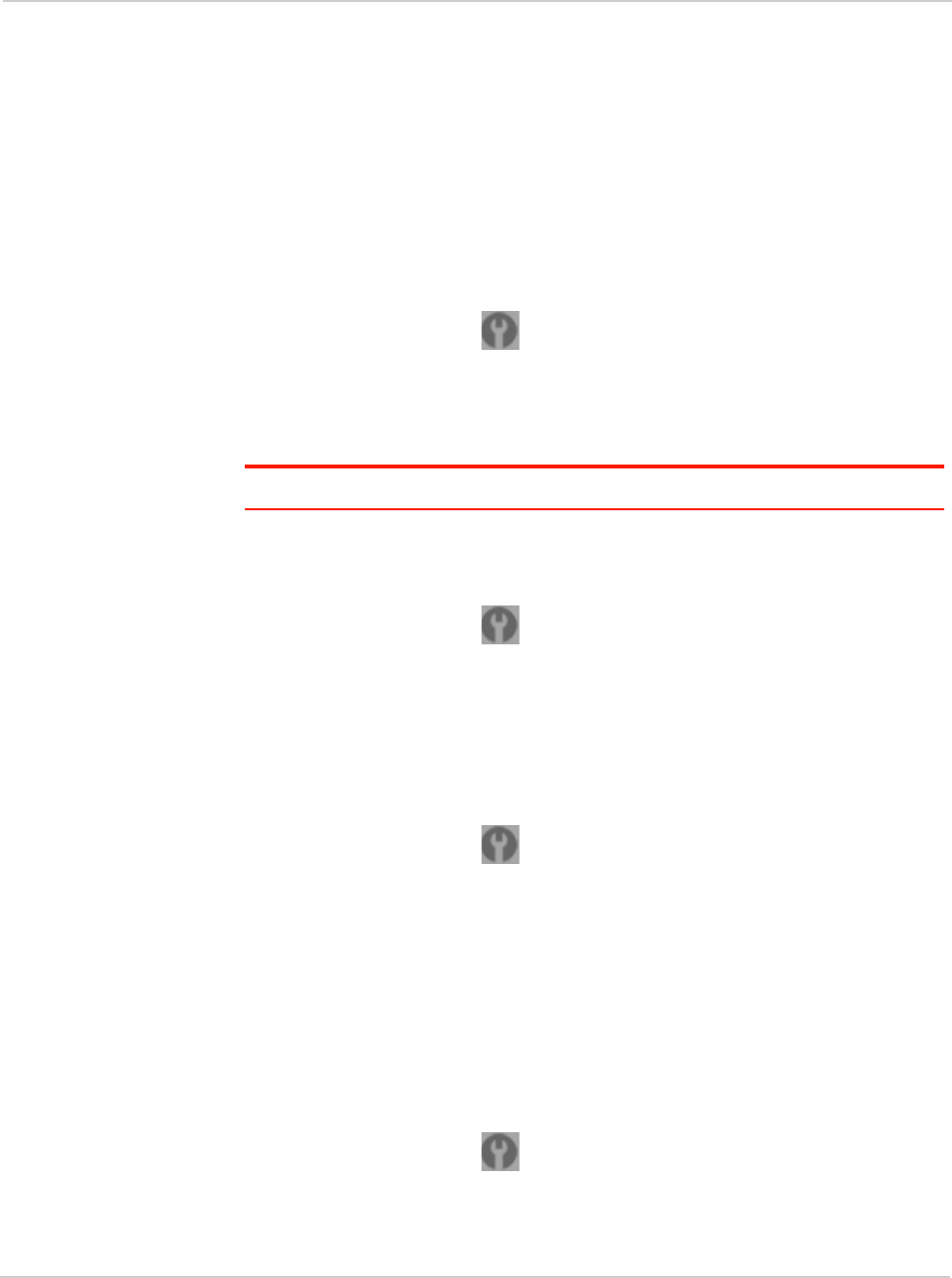
Settings
Rev 1.0 Apr.10 107
The following system events are always logged:
• Intrusion alerts
• Unexpected power loss
• Critical battery
• Critical temperature
• Routing hardware settings reset
• Firmware update
Enabling and Disabling Logging of System Events
1. Log in to the home page.
2. Click
Advanced settings ().
3. Click
Device > Log.
4. In the
Verbose System Event Logging section, select Enable or Disable.
5. Click
save.
Note: Certain events are always logged; see "System Events" on page 106.
Exporting System Events
1. Log in to the home page.
2. Click
Advanced settings ().
3. Click
Device > Log.
4. Ensure
Verbose System Event Logging is set to Enable.
5. Click
Export.
Clearing the System Events Log
1. Log in to the home page.
2. Click
Advanced settings ().
3. Click
Device > Log.
4. Ensure
Verbose System Event Logging is set to Enable.
5. Click
Clear log.
Setting the Method Used for Time Acquisition
Time information is stored in the connection history log and system events log.
To set the method used for obtaining the time:
1. Log in to the home page.
2. Click
Advanced settings ().
3. Click
Device > Log.










