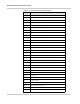User Guide
AirCard 762S Mobile Hotspot User Guide
62 2400325
3. Click OK to confirm.
4. Reconnect Wi-Fi devices.
Alerts
SIM not installed
Ensure that the SIM card is installed correctly. See Insert the SIM Card on page 13.
SIM Error — Check SIM
Ensure that the SIM card inserted in your mobile hotspot is from your service provider.
If there is still a problem, contact your service provider. (The SIM may be damaged and
need replacing.)
SIM Locked
1. Contact your service provider for the PIN to unlock the SIM.
2. Go to the homepage. (See Homepage on page 16.)
3. Log in as Administrator. (See Security Credentials on page 17.)
4. Enter the SIM PIN when prompted.
5. Click Save.