User's Manual
Table Of Contents
- N300 Wireless Router WNR2000v3 User Manual
- Contents
- About This Manual
- Chapter 1 Configuring Your Internet Connection
- Chapter 2 Safeguarding Your Network
- Chapter 3 Protecting Your Network
- Chapter 4 Using Network Monitoring Tools
- Chapter 5 Customizing Your Network Settings
- Chapter 6 Fine-Tuning Your Network
- Chapter 7 Troubleshooting
- Appendix A Default Configuration and Technical Specifications
- Appendix B Related Documents
- Index
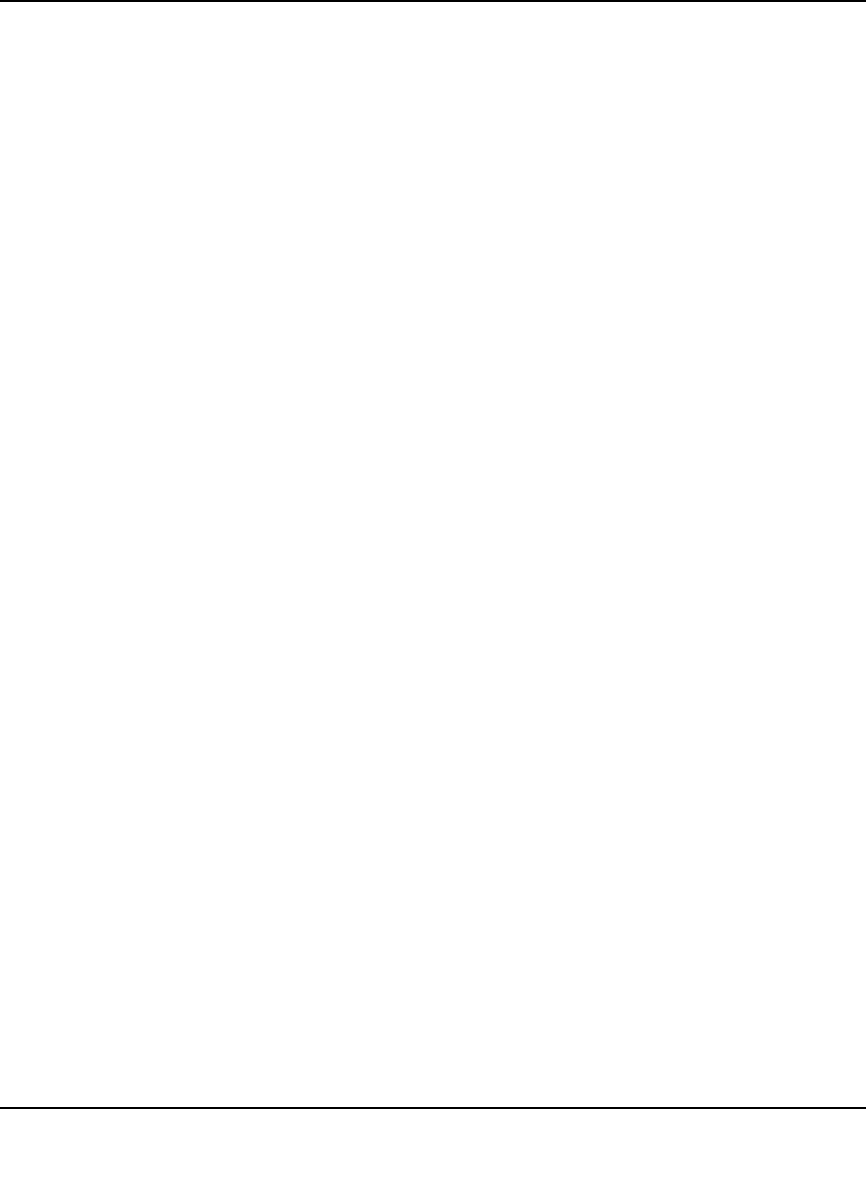
N300 Wireless Router WNR2000v3 User Manual
Safeguarding Your Network 2-21
v1.0, September 2010
– Allow Guest to access MY Local Network – If selected any user who connects to this
SSID can access local networks associated with the router like users in the primary SSID.
3. Give the wireless network a name.
The name is case-sensitive and can be up to 32 characters. The same name must be assigned to
all wireless devices in your network. NETGEAR recommends that you change the name to a
different value.
4. Select a Security option from the list.
5. Click Apply to save your selections.










