User's Manual
Table Of Contents
- N300 Wireless Router WNR2000v3 User Manual
- Contents
- About This Manual
- Chapter 1 Configuring Your Internet Connection
- Chapter 2 Safeguarding Your Network
- Chapter 3 Protecting Your Network
- Chapter 4 Using Network Monitoring Tools
- Chapter 5 Customizing Your Network Settings
- Chapter 6 Fine-Tuning Your Network
- Chapter 7 Troubleshooting
- Appendix A Default Configuration and Technical Specifications
- Appendix B Related Documents
- Index
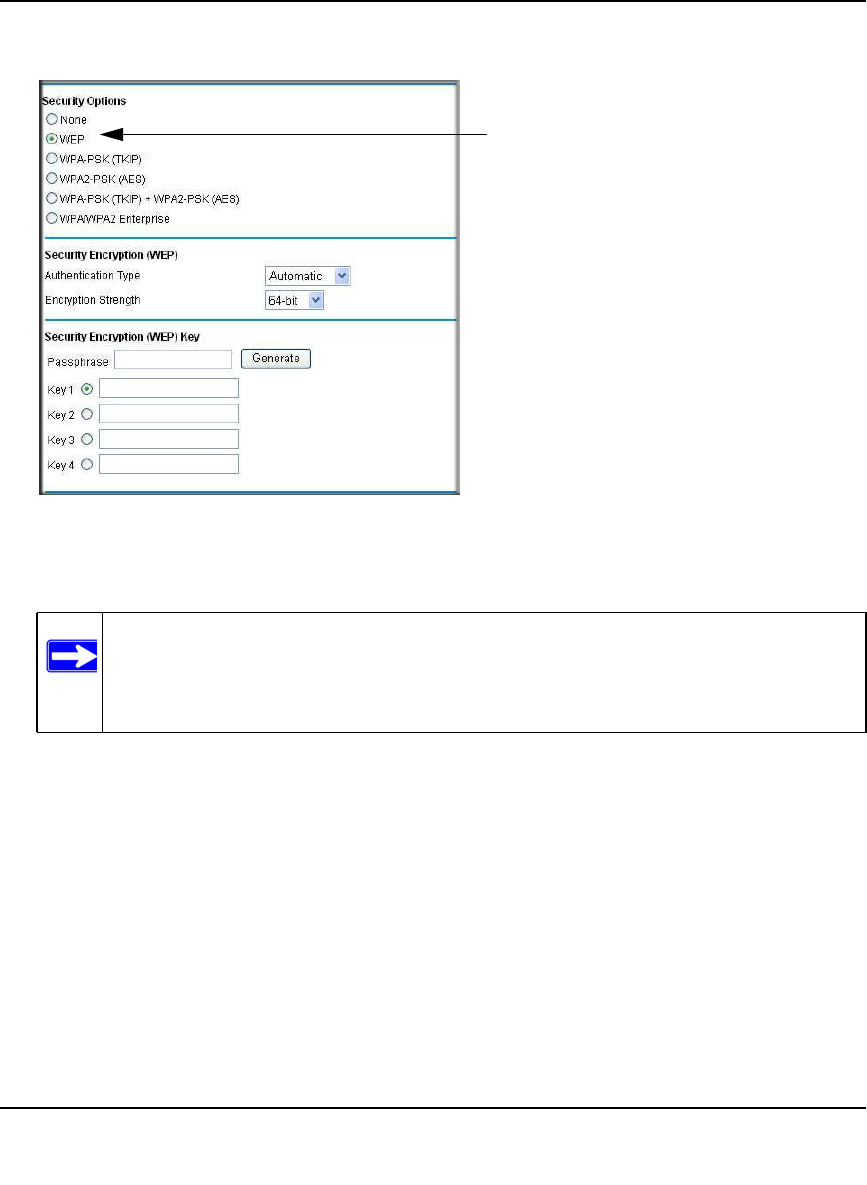
N300 Wireless Router WNR2000v3 User Manual
Safeguarding Your Network 2-9
v1.0, September 2010
3. Set the Security Options by selecting the WEP radio button in the Security Options section:
4. Select the Authentication Type: Automatic or Shared Key.
5. Select the Encryption Strength setting:
• WEP 64-bit encryption. Enter 10 hexadecimal digits (any combination of 0–9, a–f, or
A–F).
• WEP 128-bit encryption. Enter 26 hexadecimal digits (any combination of 0–9, a–f, or
A–F).
6. Enter the encryption keys. You can manually or automatically program the four data
encryption keys. These values must be identical on all computers and access points in your
network:
Figure 2-3
Note: The authentication scheme is separate from the data encryption. You can select
an automatic authentication scheme, which may not run authentication, but still
leaves the data transmissions encrypted. If you require strong security, use both
the Shared Key and WEP encryption settings.










