User Manual
Table Of Contents
- RangeMax Wireless-N Gigabit Router DSL Modem Setup Manual
- Contents
- Getting to Know Your Wireless Router
- Installing Your Router Using the Smart Wizard
- Installing Your Router Manually (Advanced, Mac, and Linux Users)
- Configuring Your Wireless Network
- Troubleshooting
- Technical Specifications
- Related Documents
- Registration and Certifications
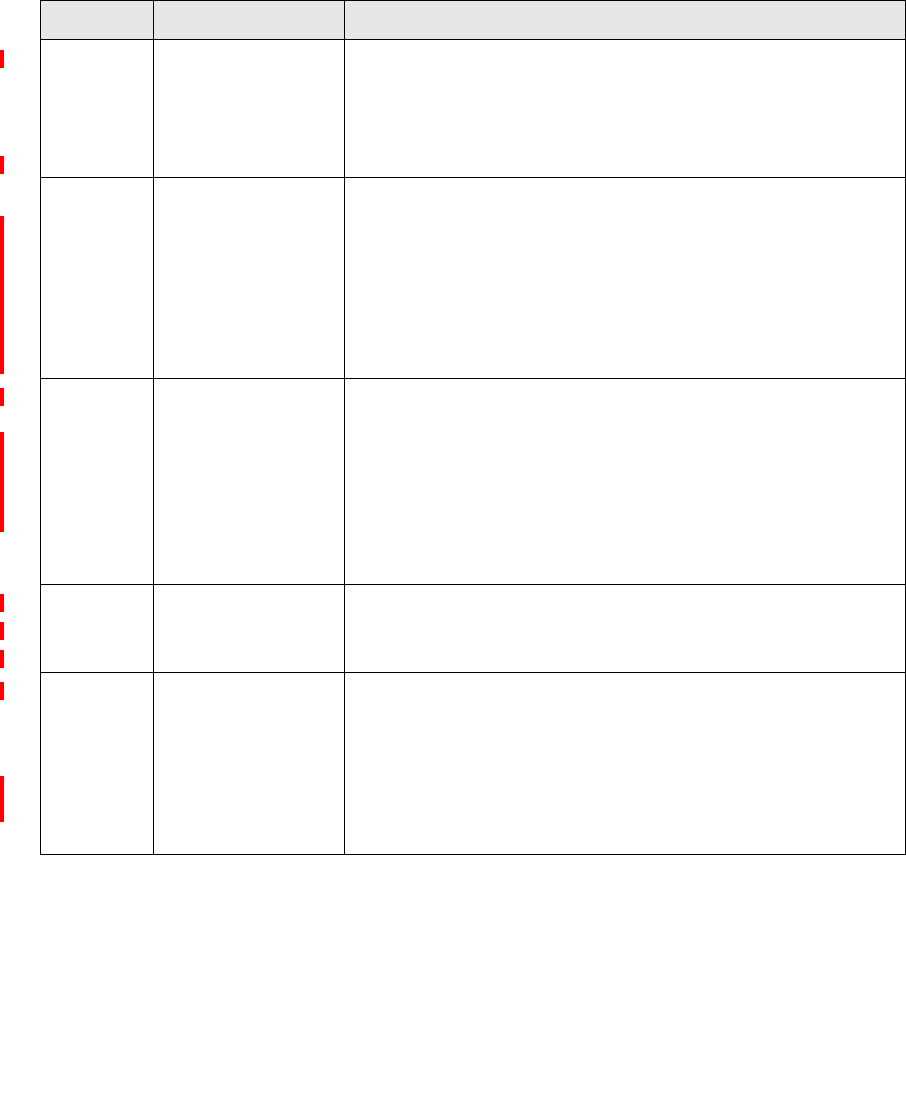
4 Getting to Know Your Wireless Router
3. Wireless
(2.4 GHz)
Solid Green
Blinking amber/
Blinking green
Solid Amber
Off
Indicates that the Wireless port is initialized.
Data is being transmitted or received.
The Wireless client is linked to the port.
No link is detected or the WiFi PUSH button is in the OFF position.
4. WPS Solid Green
Fast Blinking Green
Blinking Green
Solid Amber
Fast Blinking Amber
Blinking Amber
Off
WPS wireless security is being enabled.
Indicates a WPS error or the router is in the AP Setup locked state.
There is WPS activity occurring; indicates normal activity.
PETER: Please provide description.
Same as for Fast Blinking Green.
Same as for Blinking Green.
WPS is not being set or enabled.
5. USB Solid Green
Fast Blinking Green
Slow Blinking Green
Off
The USB device connected to the USB port is ready to be used.
The connected USB device is in use.
The connected USB device has been detected by the router.
• No USB device, or compatible USB device, is connected.
• “Safely Remove Hardware” button has been selected in the
application to shut down the attached USB device.
• An error has occurred with the USB device.
6. DSL Solid Green
Blinking Green
Off
The ADSL port is synchronized with an ISP’s network-access device.
The ADSL port is synchronizing with the DSLAM.
The unit is off or there is no IP connection.
7. Internet
(WAN)
Solid Green
Blinking Green
Solid Red
Off
There is an Internet session. If the session is dropped due to an idle
timeout, and an ADSL connection is still present, the light will remain
green. If the session is dropped for any other reason, the light will
turn off.
Data is being transmitted over the ADSL port.
An attempt to reconnect was made, and the PHCP or PPPoE failed.
No Internet connection detected.
Table 1. LED Descriptions (continued)
Label LED Activity Description










