User Manual
Table Of Contents
- RangeMax Wireless-N Gigabit Router DSL Modem Setup Manual
- Contents
- Getting to Know Your Wireless Router
- Installing Your Router Using the Smart Wizard
- Installing Your Router Manually (Advanced, Mac, and Linux Users)
- Configuring Your Wireless Network
- Troubleshooting
- Technical Specifications
- Related Documents
- Registration and Certifications
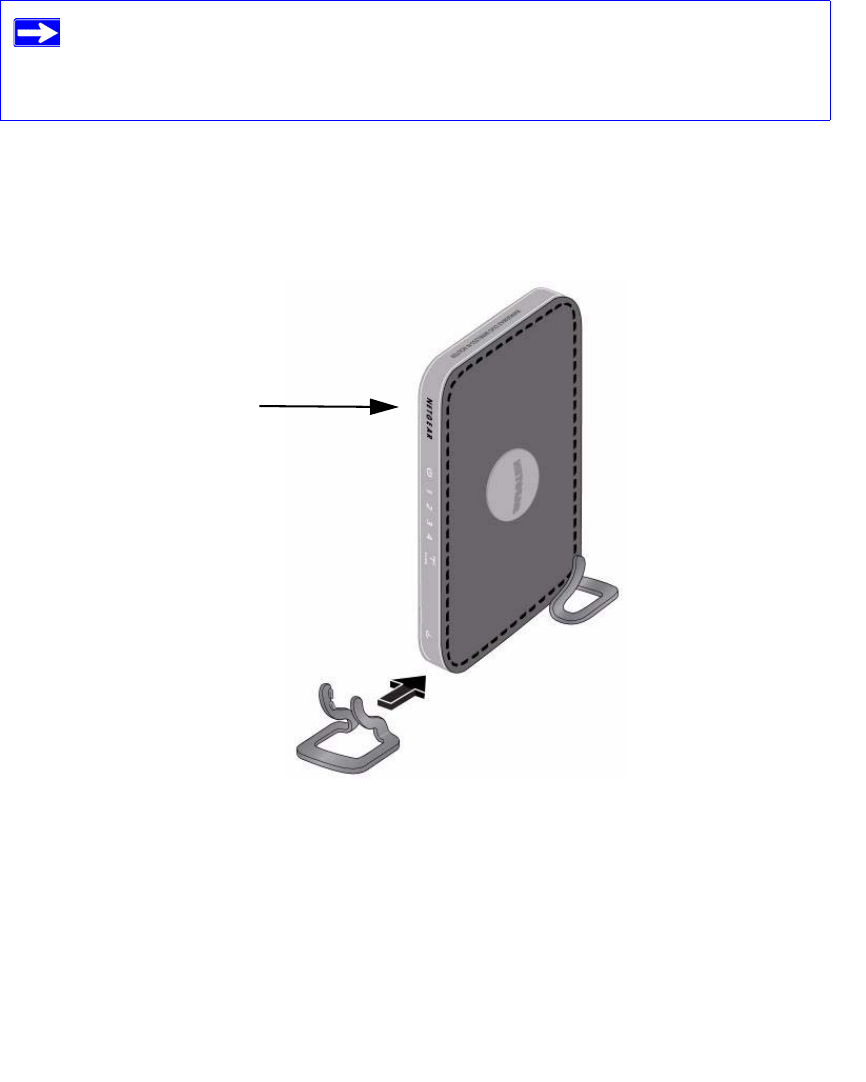
2 Getting to Know Your Wireless Router
To prepare your router for installation:
1.
Orient your wireless-N modem router so that the NETGEAR logo is toward the top.
2. Insert the tabs of the stand into the slots on the bottom of your router as shown in Figure 1.
NOTE TO REVIEWERS: The icons and product name on this drawing will be updated
before Beta.
3. Place your router in a suitable area for installation (near an AC power outlet and accessible to
the Ethernet cables for your wired computers).
The wireless-N modem router has internal wireless antennas. For optimal wireless
network performance, use the stand (included in the package) to position your
wireless-N modem router upright with the NETGEAR logo at the top. This position
also ensures proper heat dissipation and stability.
Figure 1
Position the router with the
NETGEAR logo at the top.










