User Manual
Table Of Contents
- RangeMax Wireless-N Gigabit Router DSL Modem Setup Manual
- Contents
- Getting to Know Your Wireless Router
- Installing Your Router Using the Smart Wizard
- Installing Your Router Manually (Advanced, Mac, and Linux Users)
- Configuring Your Wireless Network
- Troubleshooting
- Technical Specifications
- Related Documents
- Registration and Certifications
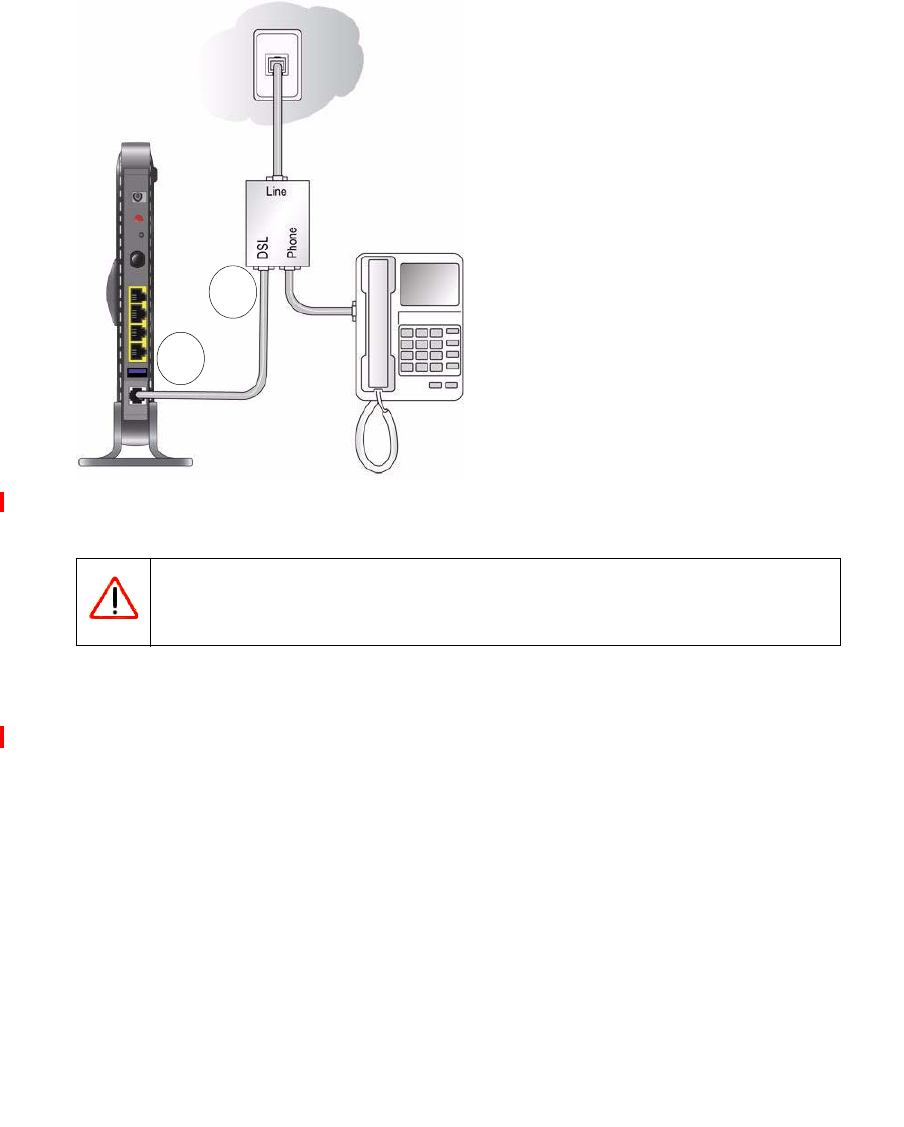
Installing Your Router Manually (Advanced, Mac, and Linux Users) 15
.
3. Connect the Ethernet cable (D) from a wireless-N modem router LAN port to the Ethernet
adapter in your computer, as shown in Figure 11.
4. Connect the power adapter to the wireless-N modem router and plug it in to a power outlet.
Figure 10
Improperly connecting a filter to your wireless-N modem router will block
your ADSL connection.
C
B










