User Manual
Table Of Contents
- RangeMax Wireless-N Gigabit Router DSL Modem Setup Manual
- Contents
- Getting to Know Your Wireless Router
- Installing Your Router Using the Smart Wizard
- Installing Your Router Manually (Advanced, Mac, and Linux Users)
- Configuring Your Wireless Network
- Troubleshooting
- Technical Specifications
- Related Documents
- Registration and Certifications
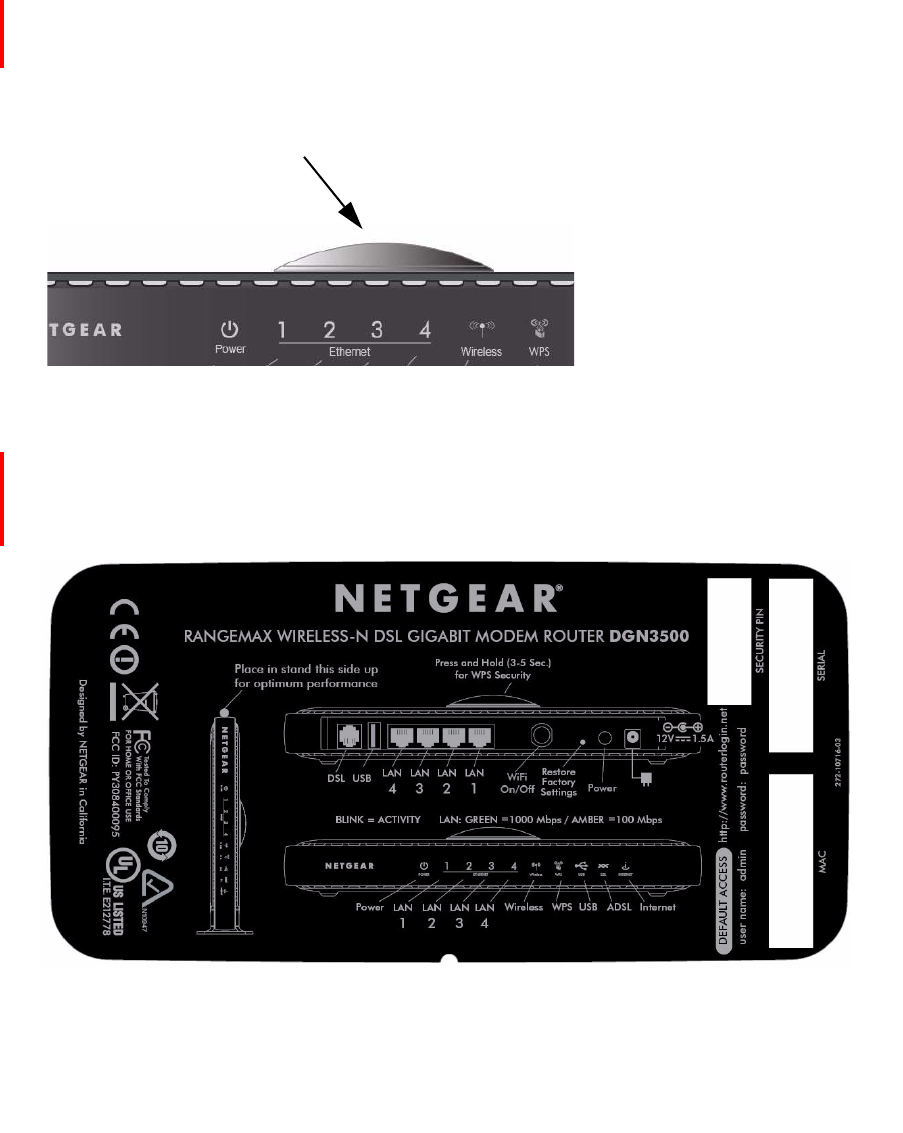
6 Getting to Know Your Wireless Router
Dome
The round, silver-colored dome on top of your wireless-N modem router activates the Wi-Fi
Protected Setup (WPS) feature and connects WPS clients. See “Using Push 'N' Connect (WPS) to
Configure Your Wireless Network” on page 23..
Router Label
The label on the bottom of the wireless-N modem router shows the router’s MAC address, serial
number, security PIN, and factory default login information.
Figure 4
Figure 5
WPS Dome










