User Manual Part 1
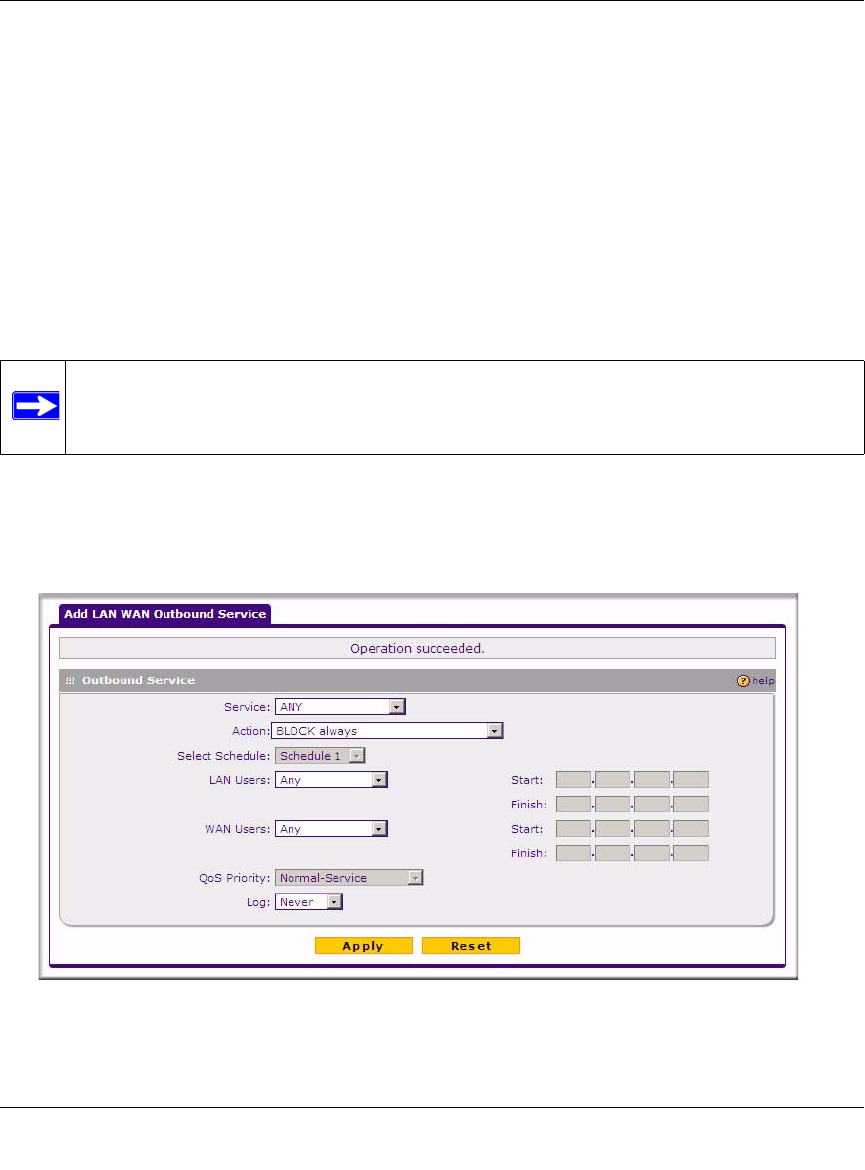
ProSafe Wireless-N VPN Firewall SRXN3205 Reference Manual
5-8 Firewall Security and Content Filtering
v1.0, July 2008
To change the Default Outbound Policy, follow these steps:
1. Click the LAN WAN Rules tab, shown in Figure 5-1.
2. Change the Default Outbound Policy by choosing Block Always from the drop-down menu.
3. Click Apply.
Creating a LAN WAN Outbound Services Rule
An outbound rule will block or allow the selected application from an internal IP LAN address to
an external WAN IP address according to the schedule created in the Schedule menu.
You can also tailor these rules to your specific needs (see “Administrator Tips” on page 5-33).
To create a new outbound service rule in the LAN WAN Rules tab:
1. Click Add under the Outbound Services Table. The Add LAN WAN Outbound Service
screen is displayed.
2. Configure the parameters based on the descriptions in Table 5-1 on page 5-3.
Note: This feature is for Advanced Administrators only! Incorrect configuration will
cause serious problems.
Figure 5-2Need new screenshot










