User Manual Part 1
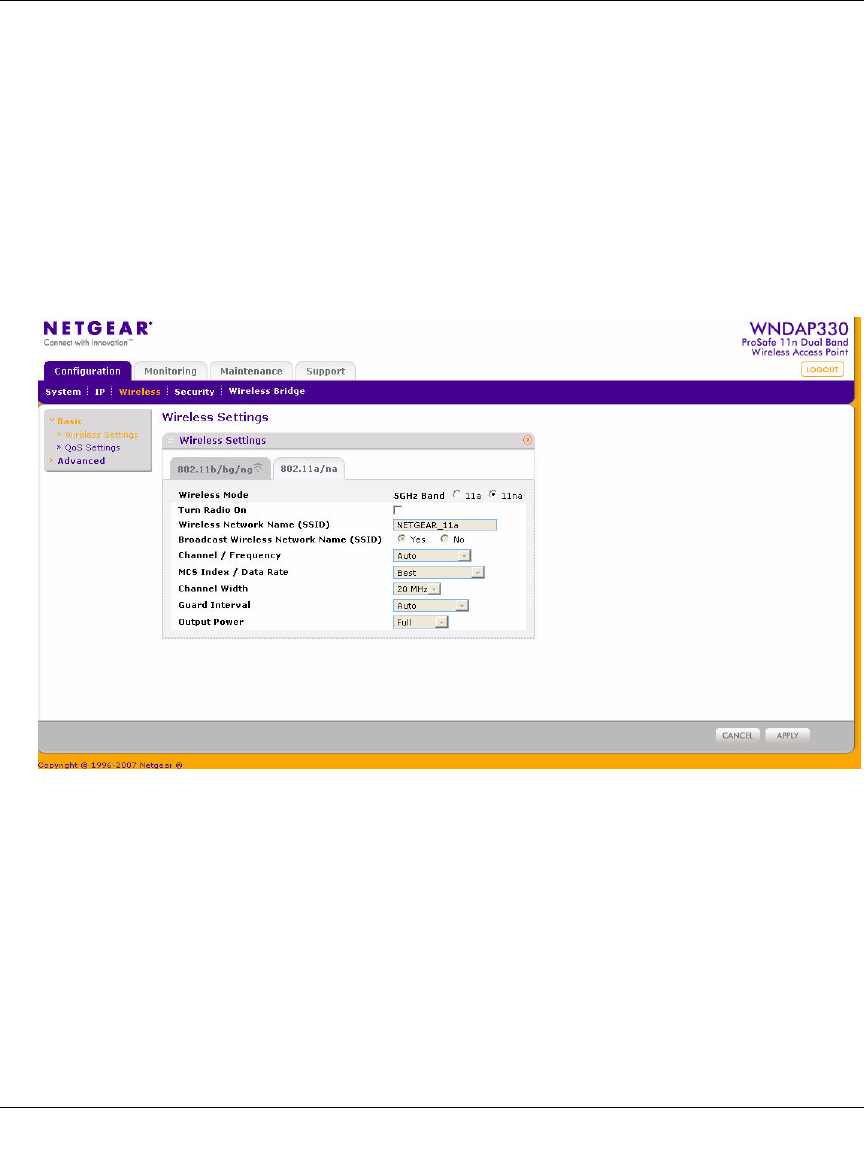
ProSafe Wireless-N VPN Firewall SRXN3205 Reference Manual
4-10 Wireless Configuration
v1.0, July 2008
• 40 MHz - This is the static, high-throughput mode. Legacy clients will not be able to
connect in this mode.
3. Click Apply to save your 802.11b/g/n wireless settings.
Configuring 802.11a/n Wireless Settings
To configure the 802.11.a/n wireless settings of your VPN Firewall:
1. From main menu, select Network Configuration and then Wireless Settings.
The Wireless Settings screen of your VPN Firewall will display, as shown in Figure 4-7 below.
2. Configure the Wireless LAN settings based on the following field descriptions:
• Mode. Select the desired wireless operating mode. Only 802.11a/n wireless stations can
be selected from this menu. The default is 11na. The options are:
– a only – All 802.11a wireless stations can be used.
– 11na – All 802.11a and 802.11na wireless stations can be used.
• Channel (& Frequency). This is set to Auto by default, or select a channel & frequency
from the pull-down menu to use for your wireless LAN.
Figure 4-7










