User Manual Part 1
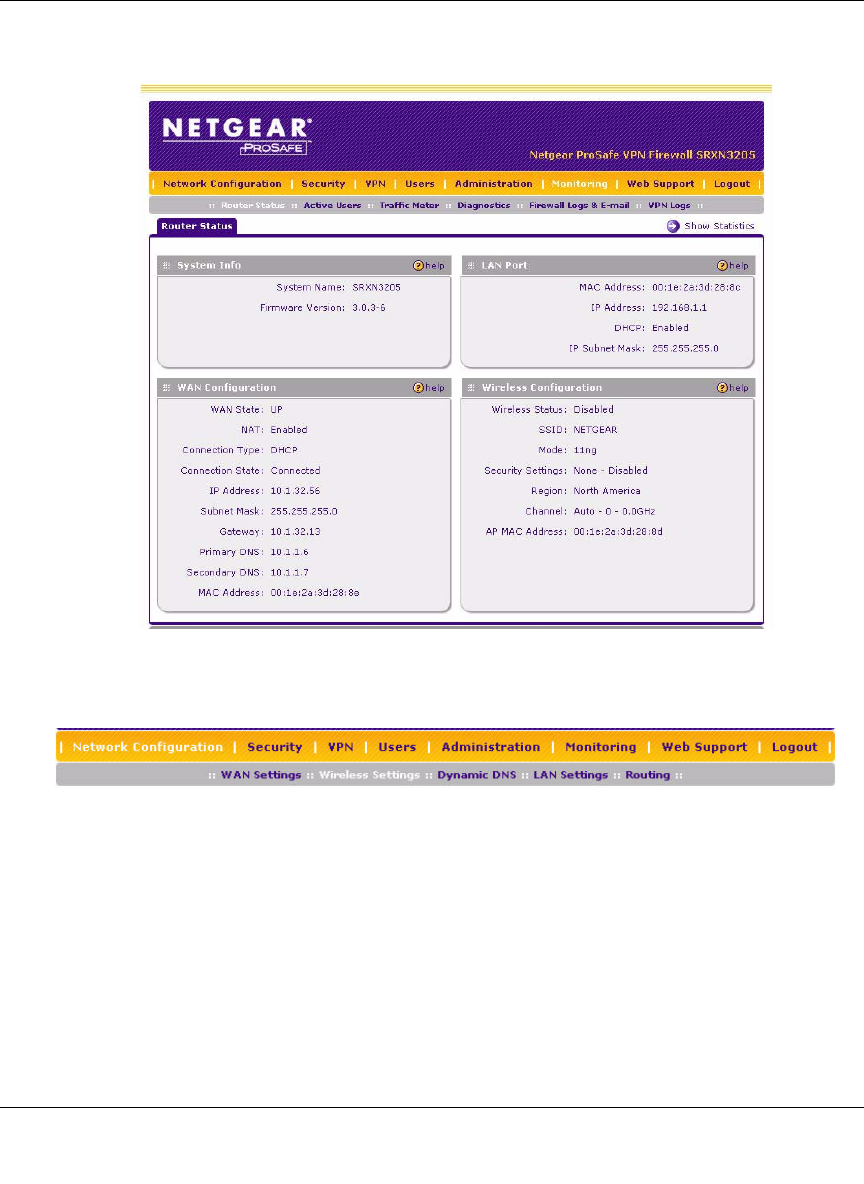
ProSafe Wireless-N VPN Firewall SRXN3205 Reference Manual
Wireless Configuration 4-5
v1.0, July 2008
• You will automatically be logged out of the VPN Firewall after 5 minutes of no activity.
4. Select Network Configuration from the main menu (orange menu bar).
5. Select Wireless Settings in the submenu (gray menu bar below the orange menu bar).
Figure 4-3
Figure 4-4










