User Manual Part 1
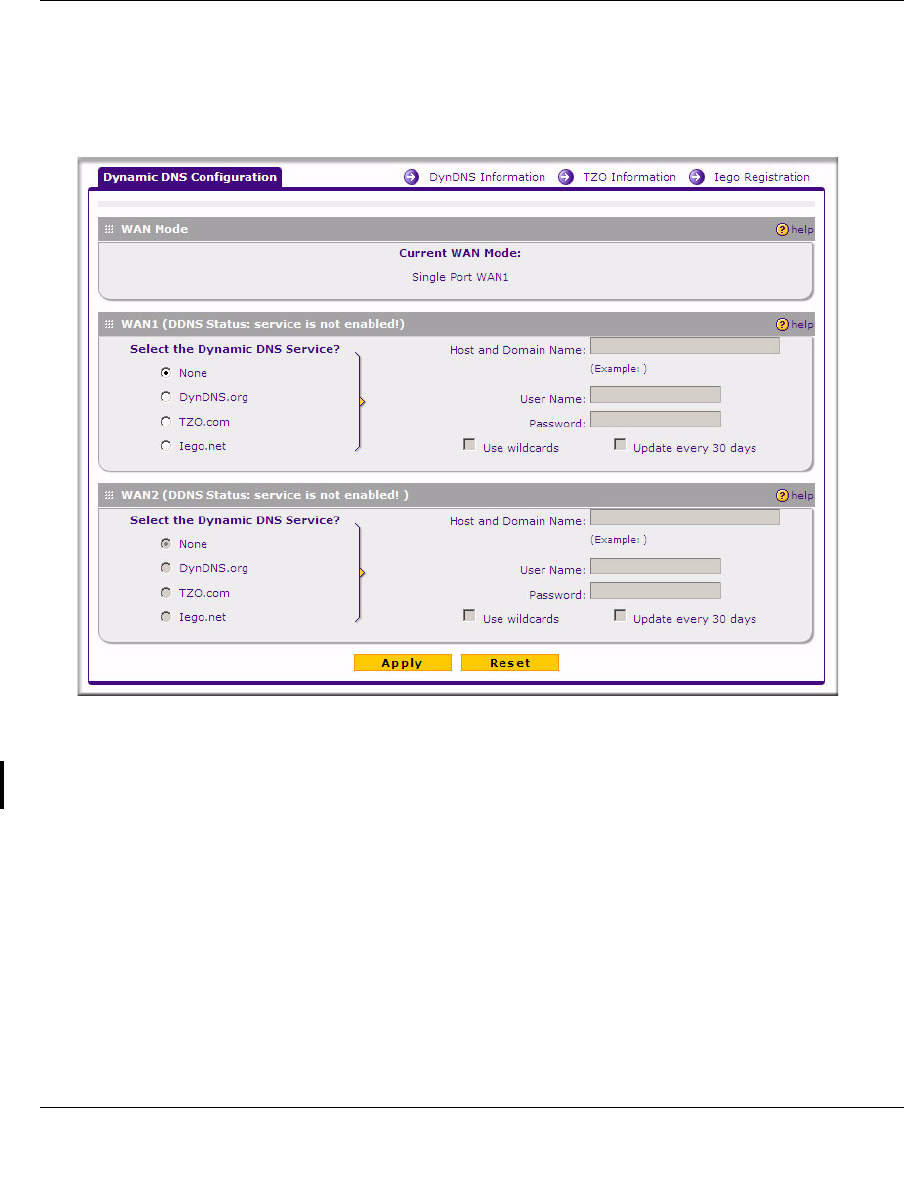
ProSafe Wireless-N VPN Firewall SRXN3205 Reference Manual
Connecting to the Internet (WAN) 2-13
v1.0, July 2008
To configure Dynamic DNS:
1. Select Network Configuration > Dynamic DNS from the main/submenu.
The Dynamic DNS screen displays.
The Current WAN Mode section reports the currently configured WAN mode. Only those
options that match the configured WAN Mode will be accessible.
2. Select the Dynamic DNS Service you will use. {{{Need 3 new Screenshots and
descriptions}}}
The fields corresponding to the selection you have chosen will be activated. Each DDNS
service provider requires its own parameters.
Figure 2-11 Need new screenshots (3)










