User Manual Part 1
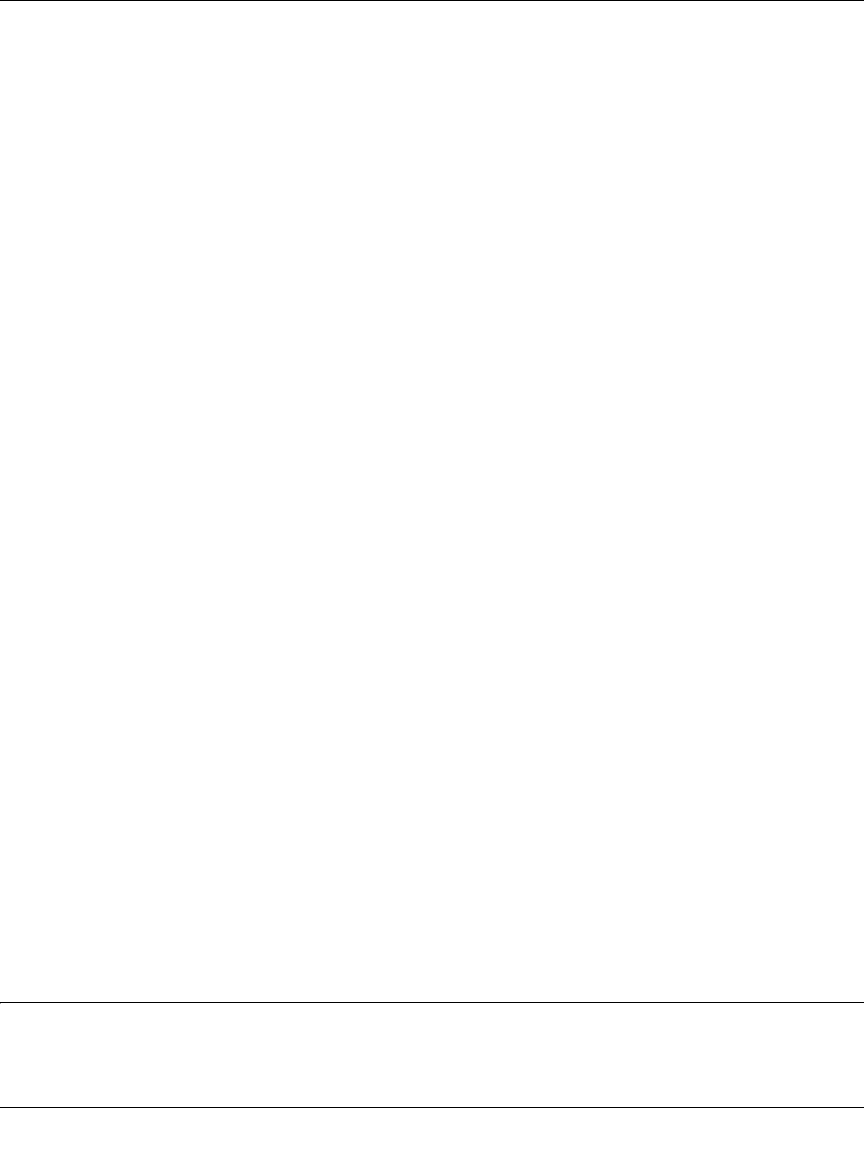
ProSafe Wireless-N VPN Firewall SRXN3205 Reference Manual
1-8 Introduction
v1.0, July 2008
• FSM7352PS - ProSafe 48 Port 10/100 L3 Managed Stackable Switch with 4 Gigabit Ports and
48 Port PoE
• GS724TP - ProSafe 24-Port GE PoE Smart Switch
• GS748TP - ProSafe 48-Port GE PoE Smart Switch
• WNDA3100 - RangeMax Dual Band Wireless-N USB 2.0 Adapter
• WN121T RangeMax NEXT Wireless-N USB 2.0 Adapter
• WN111 - RangeMax Next Wireless-N USB Adapter
• WN511B RangeMax NEXT Wireless-N Notebook Adapter
• WN311B RangeMax NEXT Wireless-N PCI Adapter
• WAG511 ProSafe 108 Mbps Dual Band PC Card
• WAG311 ProSafe 108 Mbps Dual Band PCI Card
• WG311T 802.11g 108 Mbps Wireless PCI Card
• WG511T 802.11g 108 Mbps Wireless CardBus Adapter
• WG511 802.11g 54 Mbps Wireless CardBus Adapter
• WG111 801.11g 54 Mbps Wireless USB Adapter
• WPN111 - RangeMax Wireless USB 2.0 Adapter
System Requirements
Before installing the SRXN3205, ensure your system meets the following requirements:
• A 10/100/1000 Mbps Local Area Network device such as a hub or switch
• The Category 5 UTP straight through Ethernet cable with RJ-45 connector included in the
package, or one like it
• A 100-240 V, 50-60 Hz AC power source
• A Web browser for configuration, such as, Microsoft Internet Explorer 5.0 or above, or
Mozilla 3.0 or above
• At least one computer to act as the host PC with the TCP/IP protocol installed.
• At least one computer to act as the wireless client with the TCP/IP protocol and a
802.11a/b/g/n or 802.11a/b/g/n-compliant wireless device installed, such as, a NETGEAR
WG511 Wireless Adapter.
Package Contents
The product package should contain the following items:










