User Manual Part 1
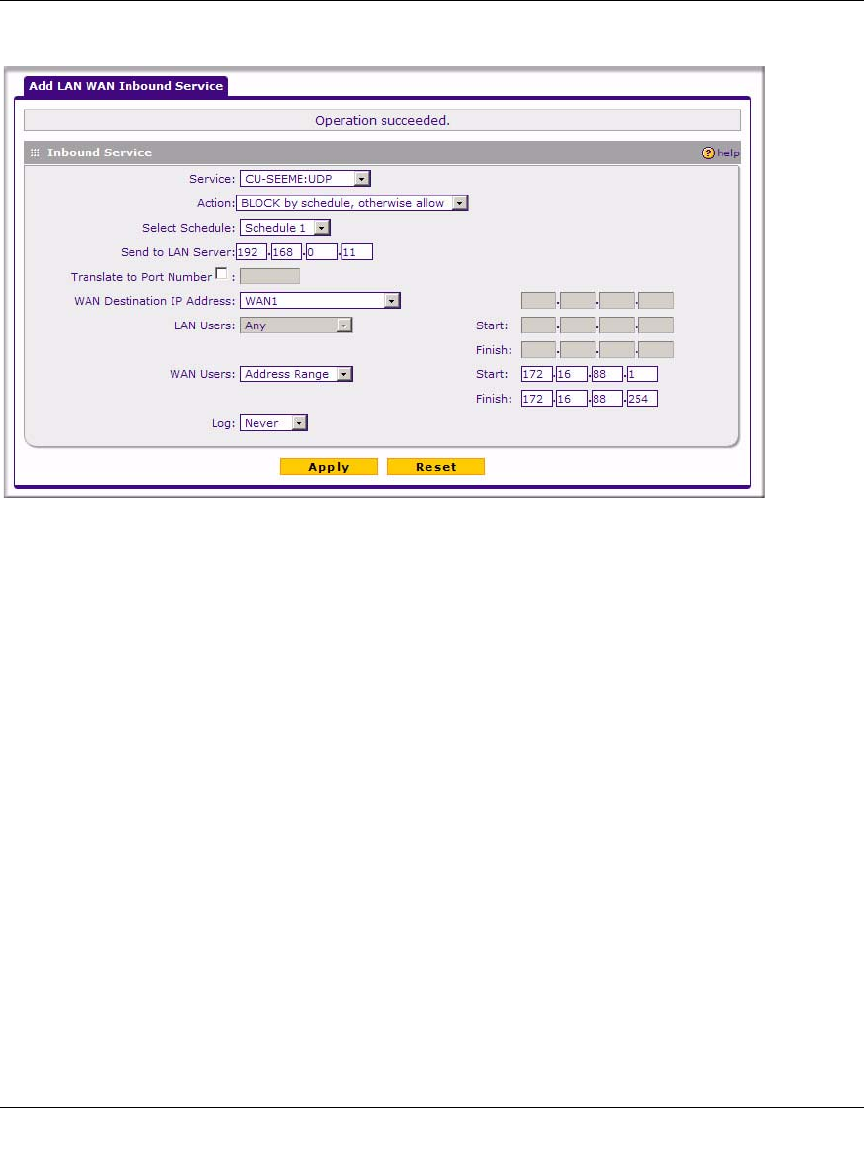
ProSafe Wireless-N VPN Firewall SRXN3205 Reference Manual
5-14 Firewall Security and Content Filtering
v1.0, July 2008
LAN WAN Inbound Rule: Setting Up One-to-One NAT Mapping
If you arrange with your ISP to have more than one public IP address for your use, you can use the
additional public IP addresses to map to servers on your LAN. One of these public IP addresses
will be used as the primary IP address of the firewall. This address will be used to provide Internet
access to your LAN PCs through NAT. The other addresses are available to map to your servers.
In the example shown in Figure 5-7, we have configured multi-NAT to support multiple public IP
addresses on one WAN interface. The inbound rule instructs the firewall to host an additional
public IP address (10.1.0.5) and to associate this address with the Web server on the LAN (at
192.168.0.2). We also instruct the firewall to translate the incoming HTTP port number (port 80)
to a different port number (port 8080).
The following addressing scheme is used in this example:
• firewall SRXN3205
– WAN primary public IP address: 10.1.0.1
– WAN additional public IP address: 10.1.0.5
– LAN IP address 192.168.1.1
• Web server PC on the firewall’s LAN
Figure 5-6Need new screenshot










