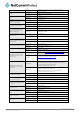User's Manual
www.netcommwireless.com
Vodafone MachineLink 3G
89
Figure 88 - File upload
The recovery firmware image is listed in the
Uploaded files section. Click the Install link to begin installing the recovery
firmware image and then click
OK on the confirmation window that appears.
Figure 89 - Uploaded files
3.
The recovery firmware image is flashed and when it is complete, the router displays “The firmware update was successful”
and returns to the main Upload screen.
Figure 90 - Recovery firmware flash process
4.
Press and hold the reset button on the interface panel of the router for between 5 and 15 seconds until the all LEDs on the
front of the router start to flash on and off then release it. The router boots into the system recovery mode.
5.
When the router has finished booting, navigate to http://192.168.1.1/ in your web browser. The router recovery console is
displayed.