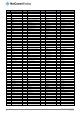User's Manual
Table Of Contents
- Introduction
- Target audience
- Prerequisites
- Notation
- Product overview
- Product features
- Package contents
- Physical dimensions
- LED indicators
- Ethernet port LED indicators
- Interfaces
- Mounting options
- DIN rail mounting bracket
- Wall mounted via DIN rail bracket
- DIN rail mount
- Pole mount using DIN rail bracket
- Desk mount
- Powering the router
- Installing the router
- Data Connection
- Connect on demand
- SIM Management
- Operator settings
- SIM security settings
- LAN
- Wireless settings
- Ethernet LAN/WAN
- WAN failover
- Routing
- VPN
- Dynamic DNS
- Network time (NTP)
- Data stream manager
- PADD
- SNMP
- TR-069
- GPS
- USSD
- IO configuration
- SMS messaging
- Diagnostics
- Sending an SMS Diagnostic Command
- Log
- System configuration
- Administration
- Watchdogs
- Power management
- USB-OTG
- Storage
- Reboot
- Restoring factory default settings
- Accessing recovery mode
- Status
- Log
- Application Installer
- Settings
- Reboot
- Overview
- Accessing USB/SD card storage devices
- Host and Device mode
120
NetComm Wireless 4G WiFi M2M Router
www.netcommwireless.com
UM-00009
LED operation mode
The 8 front LED indicators may be turned off after a timeout period for aesthetic or power saving reasons. To access the LED
Operation Mode page, click the System menu, then Administration on the left and finally select LED Operation Mode.
Figure 127 - LED Operation Mode
The Mode drop down list sets the operation mode of the LEDs on the front panel of the router. To set the lights to operate at all
times, set this to Always on. To set the lights to turn off after a specified period, select Turn off after timeout. When configured to
turn off after timeout, use the LED power off timer field to specify the time in minutes to wait before turning off the LED indicators.
The LED Power Off Timer must be an integer between 1 and 65535.
The wait period begins from the time the Save button is clicked. When the wait period expires, the LEDs will turn off. If the router is
rebooted, the LED power off timer is reset. The router will boot up and wait for the configured time before turning off again.