User's Guide
Table Of Contents
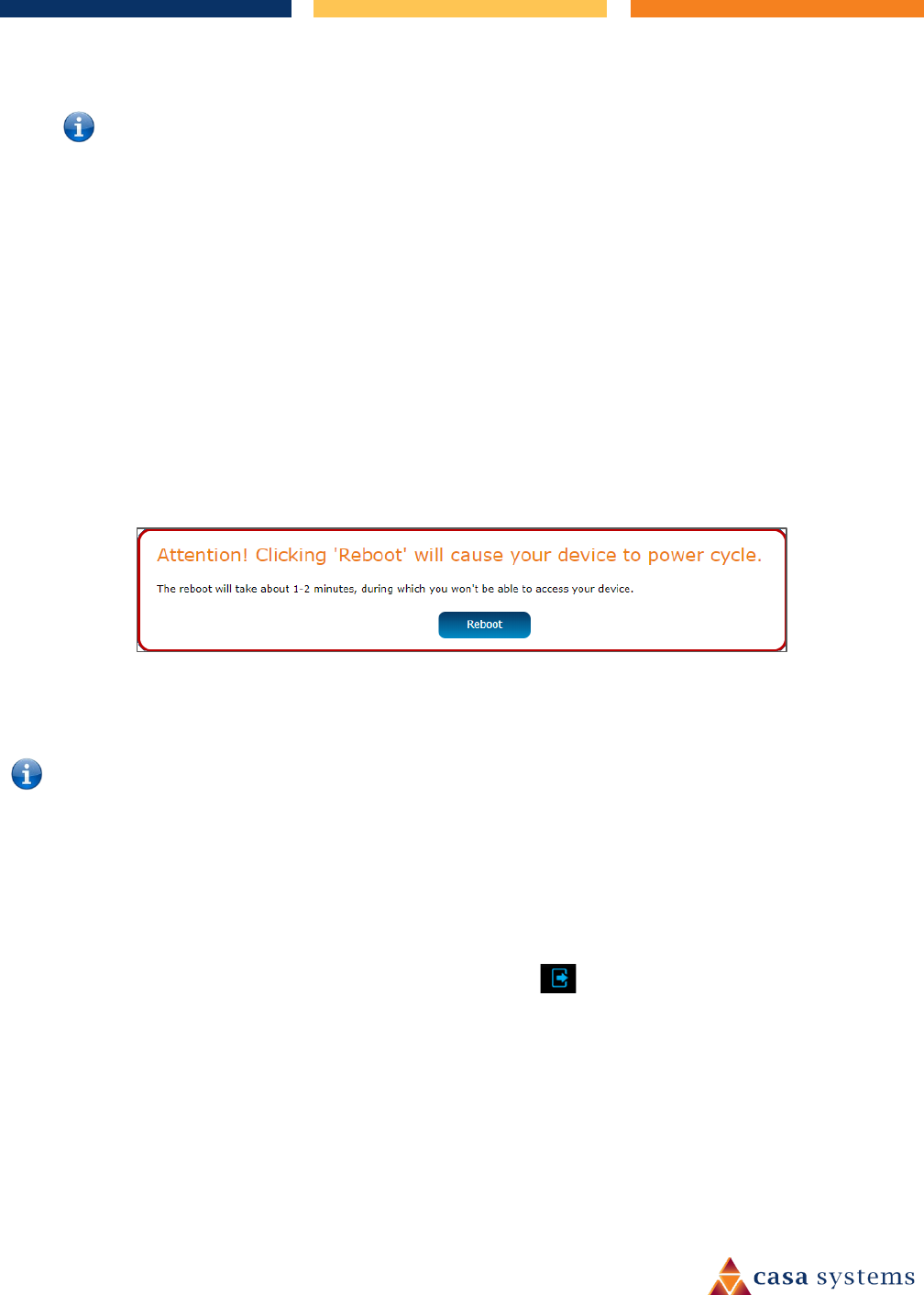
60 of 63
CFW-2182 – User Guide
UG01233 v1.2 August 13, 2020 © Casa Systems 2020
Note – To perform functions like Firmware upgrade, device configuration backup and to restore and reset the antenna to
factory defaults, you must be logged in with the root manager account.
Reboot
The reboot option in the System section performs a soft reboot of the antenna. This can be useful if you
have made configuration changes you want to implement.
To reboot the antenna:
1 Click the System menu item from the top menu bar.
2 Click the Reboot button from the menu on the left side of the screen.
3 The antenna displays a warning that you are about to perform a reboot and that the reboot will take
about 1-2 minutes during which you won’t be able to access your device.
Figure 54 - Reboot confirmation
If you wish to proceed, click the Reboot button to continue with the reboot process.
Note – It can take up to 2 minutes for the antenna to reboot.
Logging out
To log out of the antenna’s web management console, click the icon at the top right corner of the web
user interface.










