User's Guide
Table Of Contents
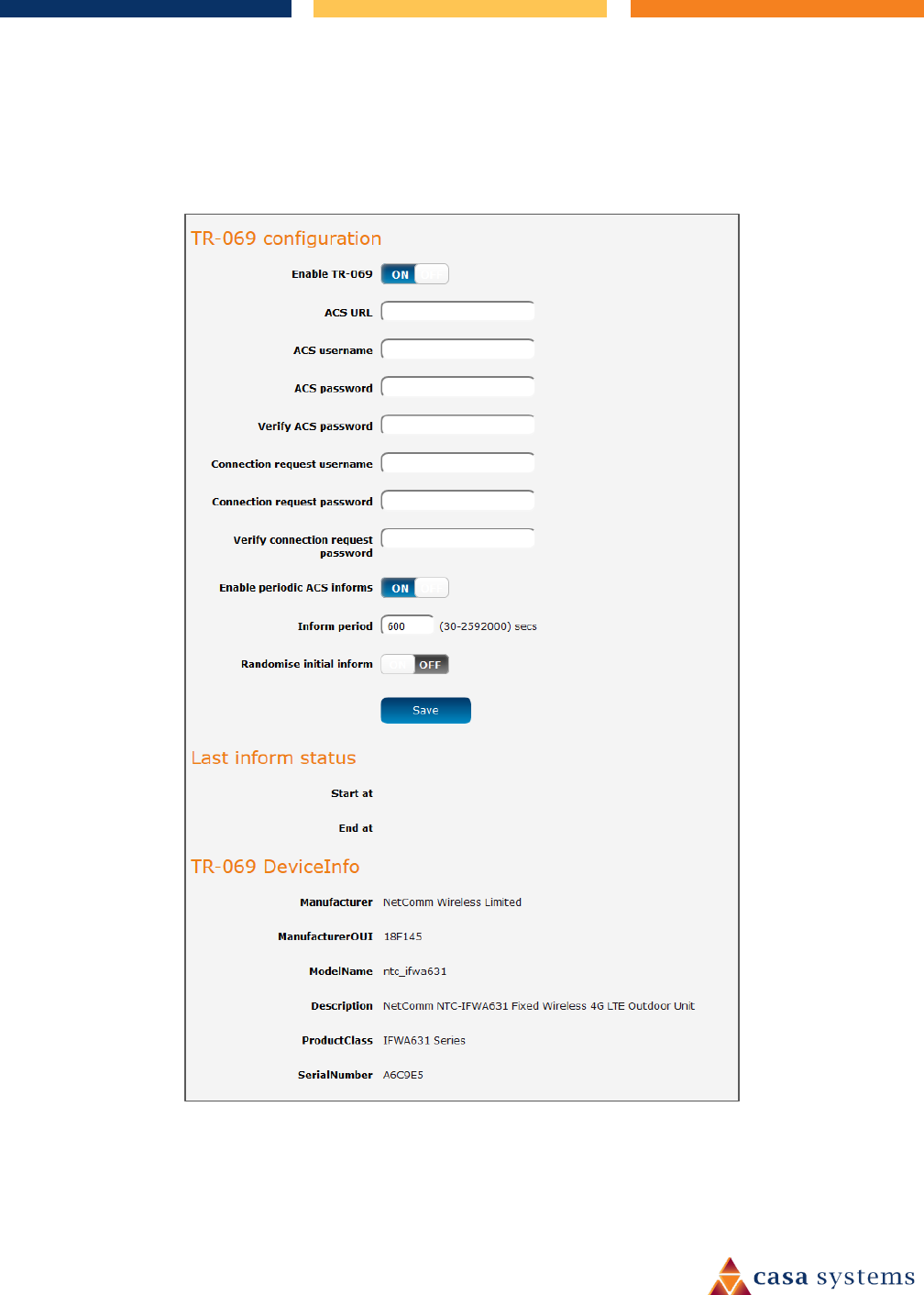
46 of 63
CFW-2182 – User Guide
UG01233 v1.2 August 13, 2020 © Casa Systems 2020
TR-069 configuration
To access the TR-069 configuration page, click the Services menu item, then select the TR-069 item from the
Remote Management submenu on the left.
Figure 44 - TR-069 configuration
To configure TR-069:
1 Click the Enable TR-069 toggle key to switch it to the ON position.










