User's Guide
Table Of Contents
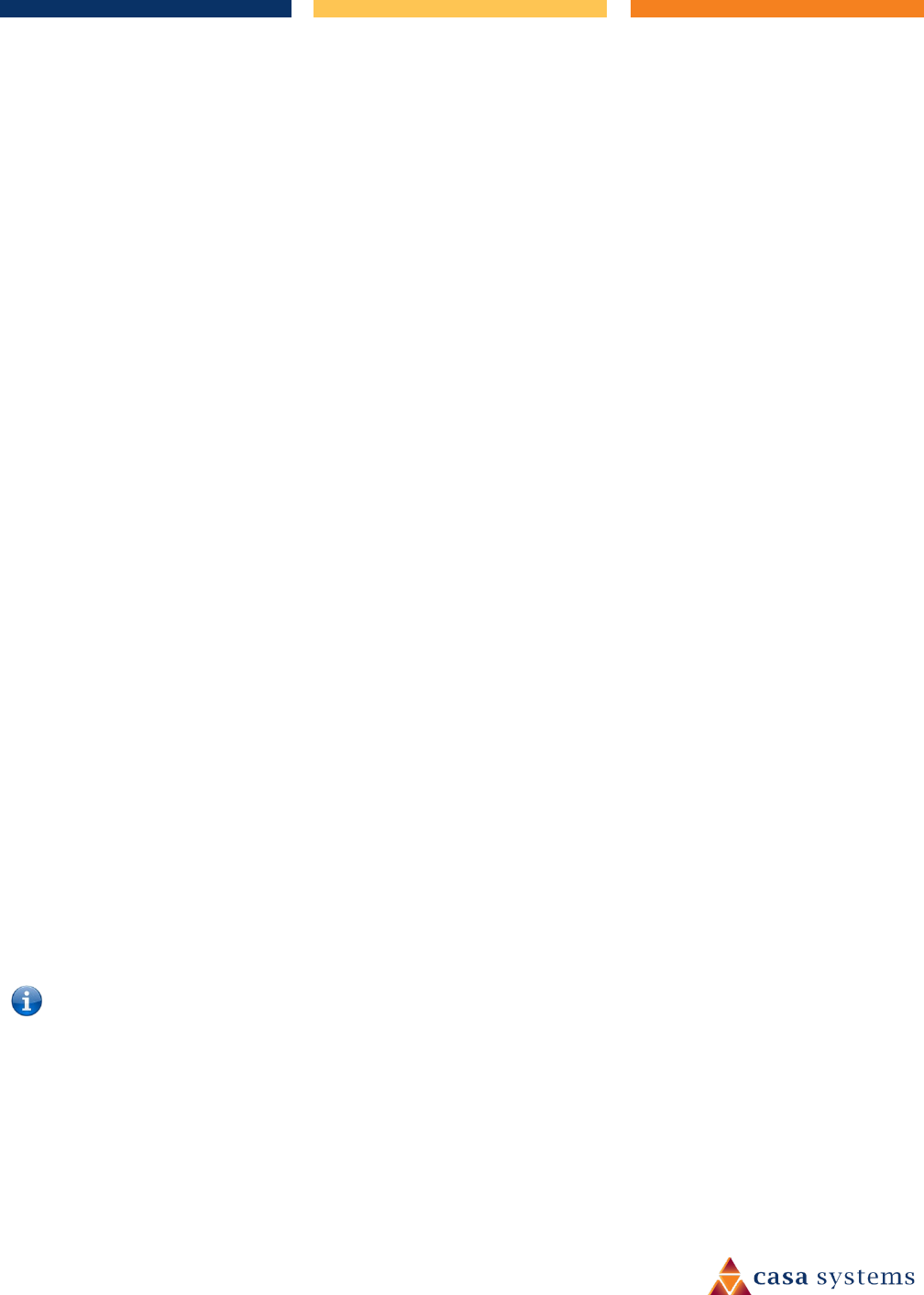
45 of 63
CFW-2182 – User Guide
UG01233 v1.2 August 13, 2020 © Casa Systems 2020
NTP settings
To configure NTP settings:
1 Click the Network time (NTP) toggle key to switch it to the ON position.
2 In the NTP service field, enter the address of the NTP server you wish to use.
3 The Synchronization on WWAN connection toggle key enables or disables the antenna from
performing a synchronization of the time each time a mobile broadband connection is established.
4 The Daily synchronisation toggle key enables or disables the antenna from performing a
synchronization of the time each day.
5 When you have finished configuring NTP settings, click the Save button to save the settings.
Remote management
TR-069
The TR-069 (Technical Report 069) protocol is a technical specification also known as CPE WAN Management
Protocol (CWMP). It is a framework for remote management and auto-configuration of end-user devices
such as customer-premises equipment (CPE) and Auto Configuration Servers (ACS). It is particularly efficient
in applying configuration updates across networks to multiple CPEs.
TR-069 uses a bi-directional SOAP/HTTP-based protocol based on the application layer protocol and
provides several benefits for the maintenance of a field of CPEs:
Simplifies the initial configuration of a device during installation
Enables easy restoration of service after a factory reset or replacement of a faulty device
Firmware and software version management
Diagnostics and monitoring
Note –
You must have your own compatible ACS infrastructure to use TR-069. To access and configure the TR-069 settings, you must be
logged into the antenna with the root account.
When a factory reset of the antenna is performed via TR-069, the TR-069 settings are preserved.
The NetComm Wireless antenna sends “inform” messages periodically to alert the ACS server that it is ready.
These inform messages can also be configured to accept a connection request from the ACS server. When a
connection is established, any tasks queued on the ACS server are executed. These tasks may be value
retrieval or changes and firmware upgrades.










