User's Guide
Table Of Contents
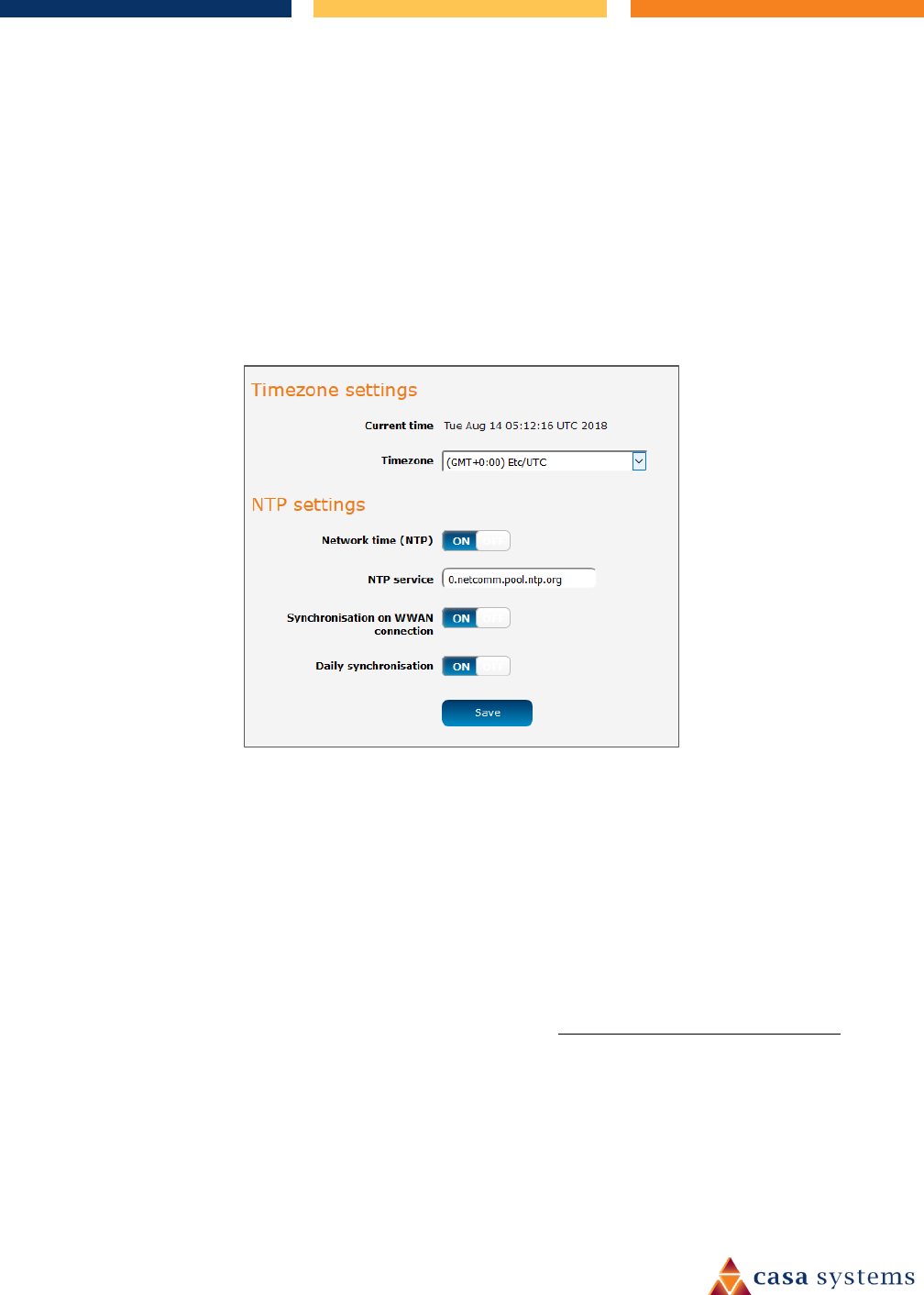
44 of 63
CFW-2182 – User Guide
UG01233 v1.2 August 13, 2020 © Casa Systems 2020
Network time (NTP)
The NTP (Network Time Protocol) settings page allows you to configure the CFW-2182 antenna to
synchronize its internal clock with a global Internet Time server and specify the time zone for the location of
the antenna. This provides an accurate timekeeping function for features such as System Log entries and
Firewall settings where the current system time is displayed and recorded. Any NTP server available publicly
on the internet may be used. The default NTP server is 0.netcomm.pool.ntp.org.
To access the Network time (NTP) page, click on the Services menu at the top of the screen then click on the
Network time (NTP) menu item on the left.
Figure 43 - NTP settings
Timezone settings
To configure time zone settings:
1 The Current time field shows the time and date configured on the antenna.
a If this is not accurate, use the Time zone drop-down list to select the correct time zone for the
antenna.
b If the selected zone observes daylight savings time, a Daylight savings time schedule link
appears below the drop-down list. Click the link to see the start and end times for daylight
savings.
2 When you have selected the correct time zone, click the Save button to save the settings.










