User's Guide
Table Of Contents
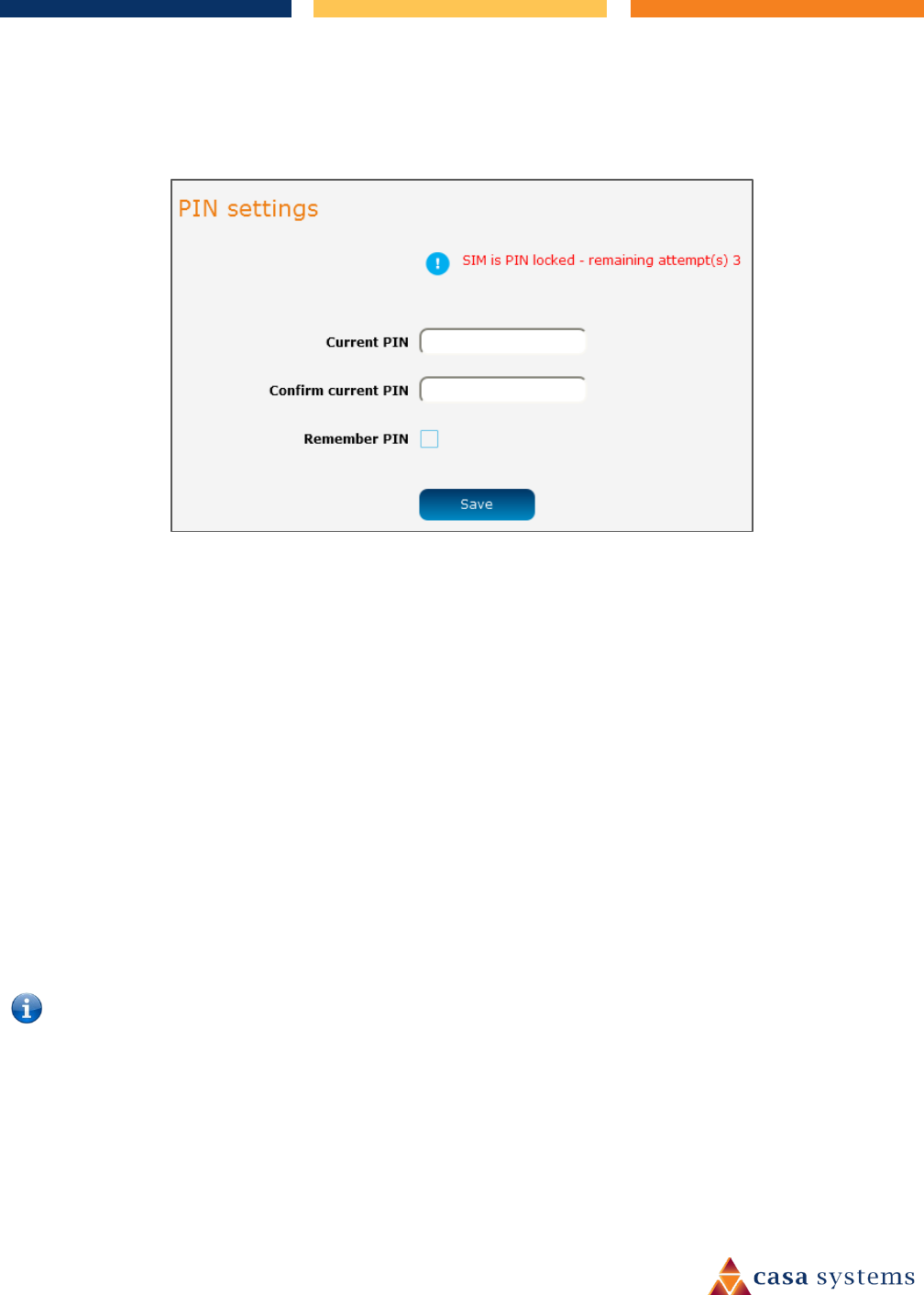
37 of 63
CFW-2182 – User Guide
UG01233 v1.2 August 13, 2020 © Casa Systems 2020
If you are not redirected to the PIN settings page, to unlock the SIM:
1 Click on the Networking menu from the top menu bar, and then click SIM security settings.
Figure 36 - SIM security settings - SIM PIN locked
2 Enter the PIN in the Current PIN field and then enter it again in the Confirm current PIN field to
confirm the PIN.
3 If you are placing the antenna in a remote, unattended location, you may wish to check the
Remember PIN option. This feature allows the antenna to automatically send the PIN to the SIM each
time the SIM asks for it (usually at power up). This enables the SIM to be PIN locked (to prevent
unauthorised re-use of the SIM elsewhere), while still allowing the antenna to connect to the cellular
service.
4 When this feature is enabled, the PIN you enter when setting the Remember PIN feature is encrypted
and stored locally on the antenna. The next time the SIM asks the antenna for the PIN, the antenna
decrypts the PIN and automatically sends it to the SIM without user intervention.
5 When this feature is disabled and the SIM is PIN locked and the PIN must be manually entered via the
antenna’s configuration interface. In situations where the antenna will be unattended, this is not
desirable.
Note – Select Remember PIN if you do not want to enter the PIN code each time the SIM is inserted.
6 Click the Save button.










