User's Guide
Table Of Contents
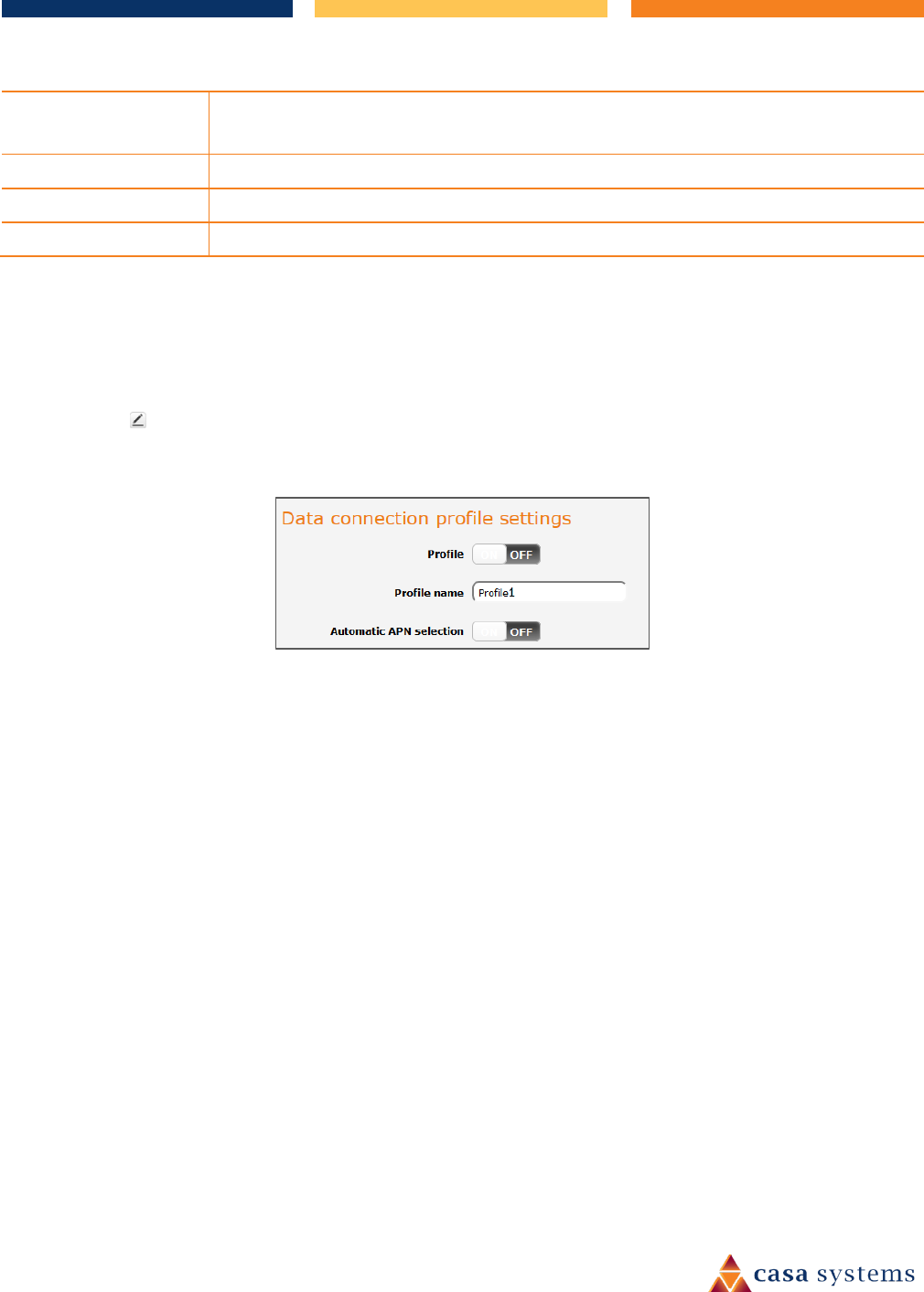
31 of 63
CFW-2182 – User Guide
UG01233 v1.2 August 13, 2020 © Casa Systems 2020
Status Toggles the corresponding profile ON or OFF.
Only one profile may be turned on at any time.
APN The Access Point Name assigned to the corresponding profile.
Username The username used to log on to the corresponding APN.
Save button Click the Save button to save and apply any changes.
Table 6 - Data connection item details
Manually configuring a connection profile
To manually configure a connection profile:
1 Click the Edit button corresponding to the Profile that you wish to modify.
The Data connection profile settings page is displayed.
Figure 29 - Data connection profile settings
2 Click the Profile toggle key to turn the profile ON.










