User's Guide
Table Of Contents
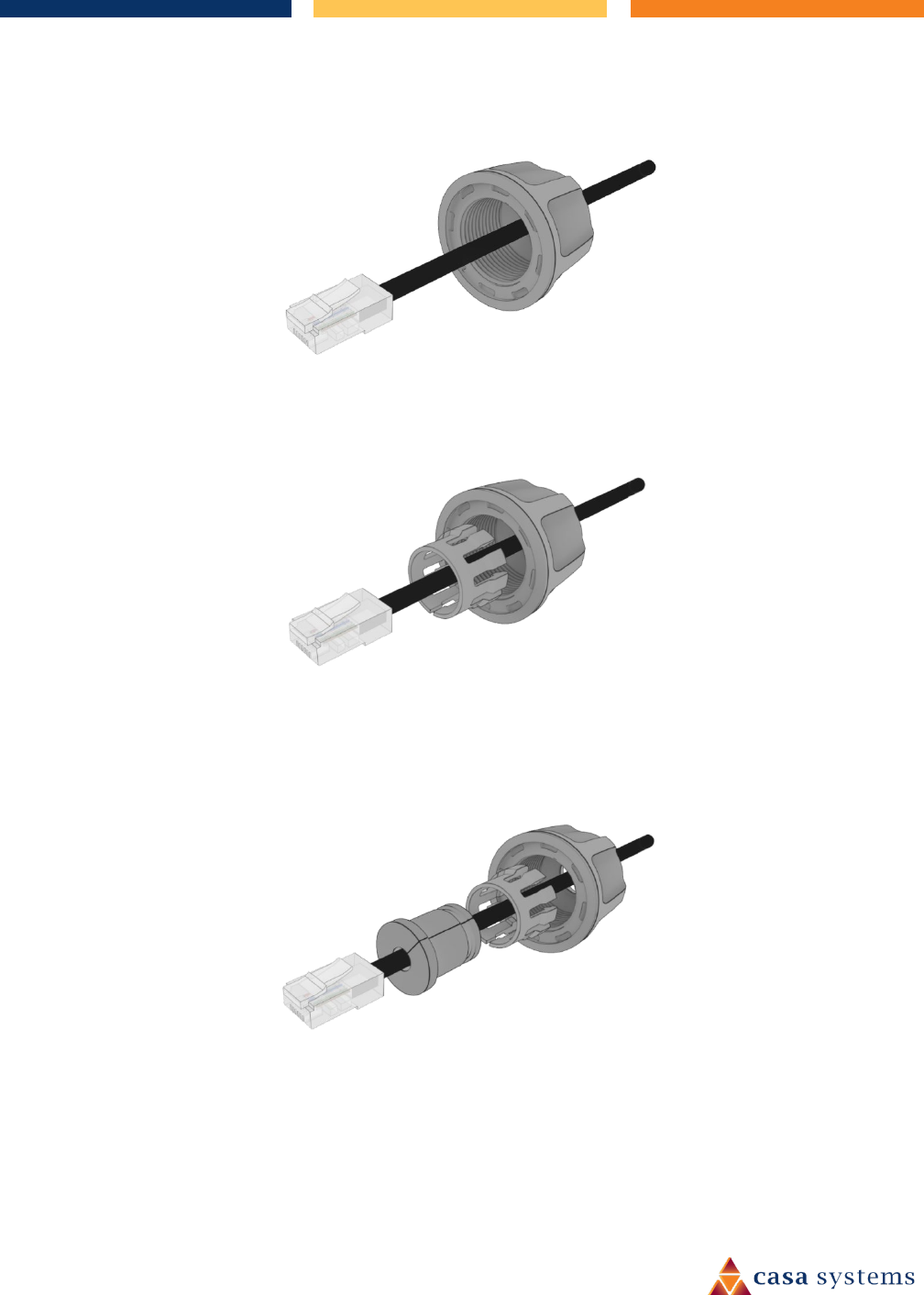
17 of 63
CFW-2182 – User Guide
UG01233 v1.2 August 13, 2020 © Casa Systems 2020
4 Place the Ethernet cable through the nut first, as shown below.
Figure 15 - Nut placed over Ethernet cable
5 Place the ferrule over the Ethernet cable as shown, making sure that the “teeth” are facing the nut.
Figure 16 - Ferrule placed over Ethernet cable
6 Place the rubber seal over the Ethernet cable with the wide end toward the RJ45 plug. See the image
below for the correct orientation.
Figure 17 - Rubber seal placed over Ethernet cable










