User Manual
Table Of Contents
- Contact Us
- Introduction
- Home and Android Interface
- LinkRunner 10G Settings and Tools
- Software Management
- LinkRunner 10G Testing Applications
- AutoTest App and Profiles
- Ping/TCP Test App
- Capture App
- Discovery App
- Path Analysis App
- Performance Test App
- iPerf Test App
- Link-Live Cloud Service
- Cable Test App
- Specifications and Compliance
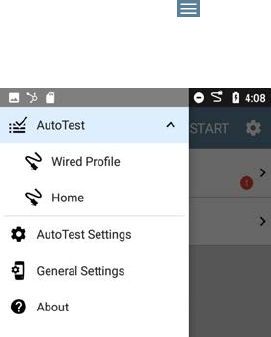
Navigation Drawer
Many Android apps, including the NetAlly test
apps, contain additional settings, tools, and
information in a "navigation drawer" that
slides out from the left side of the screen.
To open the navigation drawer:
l Touch the menu icon at the top left of
the testing application screens.
l Touch and drag (swipe) to the right from
the very left side of the app screens.
General Settings and Tools
60










