User Manual
Table Of Contents
- Contact Us
- Introduction
- Home and Android Interface
- LinkRunner 10G Settings and Tools
- Software Management
- LinkRunner 10G Testing Applications
- AutoTest App and Profiles
- Ping/TCP Test App
- Capture App
- Discovery App
- Path Analysis App
- Performance Test App
- iPerf Test App
- Link-Live Cloud Service
- Cable Test App
- Specifications and Compliance
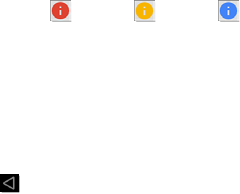
Back to Title and Contents
Touch the red , yellow , or blue
information icons to the right of each Problem
to read a detailed description and
recommended actions. Red icons indicate
Failure conditions and yellow indicate Warning
conditions. Blue icons are simply inform-
ational.
When you finish configuring, tap the back
button to return to the main Discovery
screen.
Discovery App
377










