User Manual
Table Of Contents
- Contact Us
- Introduction
- Home and Android Interface
- LinkRunner 10G Settings and Tools
- Software Management
- LinkRunner 10G Testing Applications
- AutoTest App and Profiles
- Ping/TCP Test App
- Capture App
- Discovery App
- Path Analysis App
- Performance Test App
- iPerf Test App
- Link-Live Cloud Service
- Cable Test App
- Specifications and Compliance
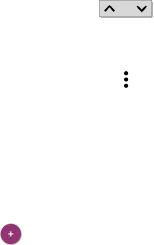
On the Community Strings screen, you can
perform these actions:
l Check or uncheck the boxes to include or
exclude a string from use in the current
Discovery configuration.
l Tap the up and down arrows to
change the order in which the LinkRunner
uses the strings to query a device.
l Touch the action overflow icon to
Duplicate or Delete a Community String.
CAUTION: When you delete a string, you
delete it from all saved Discovery con-
figurations. To remove a string from those
used by the current Discovery con-
figuration, simply uncheck it.
l Touch the FAB to add new Community
Strings.
l Touch any Community String's row to edit
the string and its description.
TIP: To minimize discovery time, uncheck
or delete all unused community strings, as
every failed query extends the discovery
Discovery App
359










