Datasheet
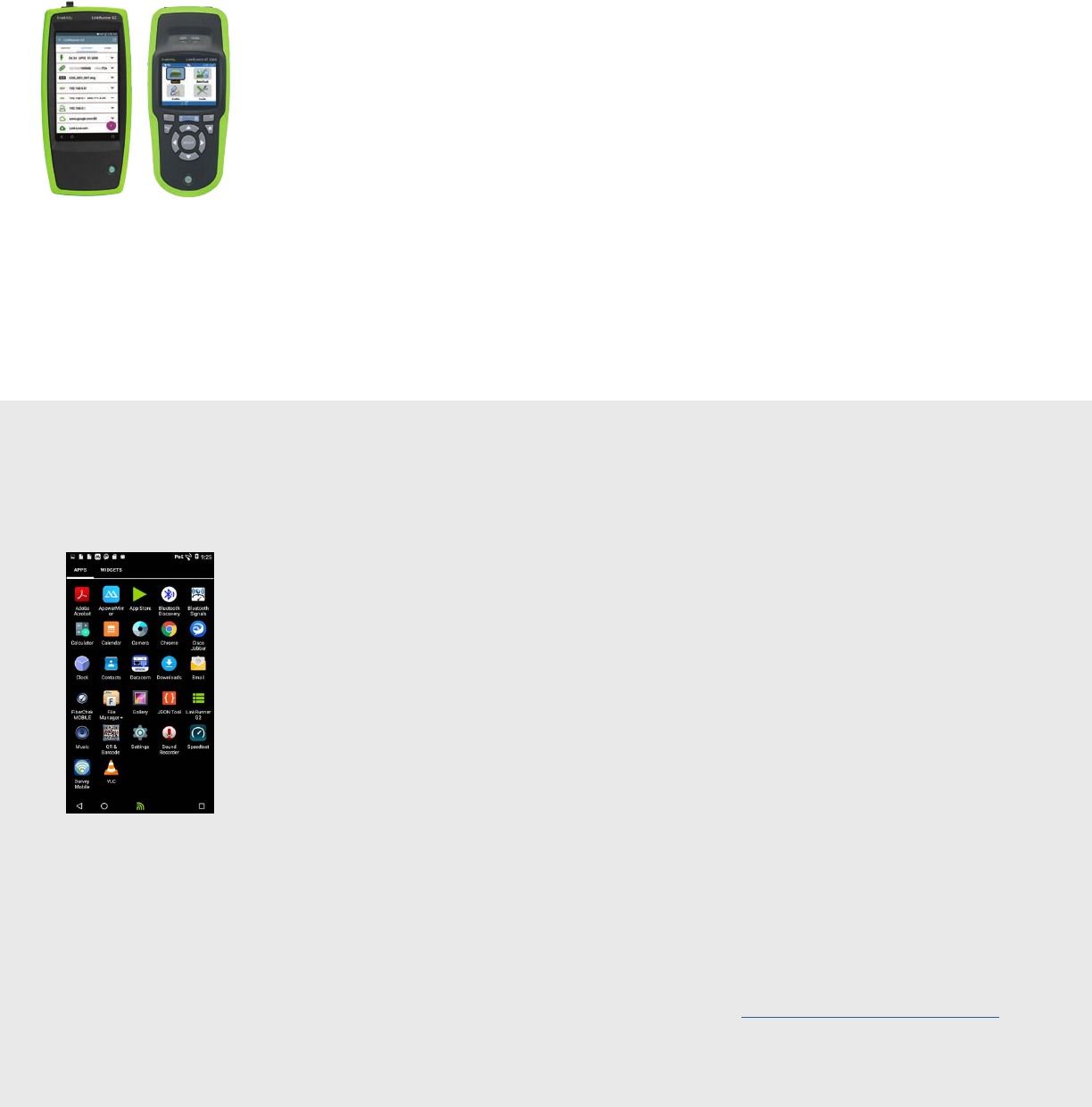
3
Smart Tester that runs Android APPs
The LinkRunner G2 is the first network tester that features smartphone-like qualities, such as
a 5” touch screen with built-in camera, flashlight, and running the Android OS. Many job-
related Android apps can be downloaded to the unit, eliminating the need to use a separate
personal tablet or smartphone for the task. With the optional Wi-Fi and Bluetooth function,
and dedicated copper and fiber Ethernet interfaces, LinkRunner G2 can communicate directly
with many end-devices for configuration. Because the apps that can be pre-loaded onto the
LinkRunner G2 can be controlled, it poses less of a security risk than a personal smart phone.
Example of a typical workflow with LinkRunner G2:
1. Receive a trouble ticket
2. View PDFs or other documents that are needed for the job
3. Verify PoE and network connectivity via AutoTest
4. Automatically document test results on unit or to the Link-Live Cloud service
5. On-board camera to document installed devices, scan QR/barcodes, etc.
6. Configure any device that supports an Android app or the Chrome browser
a. Configure an IoT device (security camera, AP, digital lighting controller, HVAC)
b. Telnet into a switch
c. Run a Speed test to the Internet
To view applications available on the LinkRunner G2, visit: https://link-live.com/public/apps
LinkRunner G2 Home Screen
Comparing to LinkRunner AT
The LinkRunner G2 has 6 key values over that of LinkRunner AT:
1. Complete PoE validation: functionally test voltage, draw power, up to 90W from PSE’s,
and measure voltage from PoE Injectors.
2. Verify complex network readiness for Wi-Fi access point and VoIP phone deployment:
automatic VLAN visibility in AutoTest, and support for DHCP Options 43, 60 and 150
3. AutoTest for testing the network at dierent sizes or stages of completion: versatile “Stop
Aer” setting, unlimited number IP Targets for connectivity test, “Continuous” testing
function to verify connectivity consistency to IP Target, and large internal and external
storage for test results and site data.
4. Do more while connected to the switch to reduce trips back and forth to MDF/IDF: detects
link speed issues due to cable faults, utilize 90W PoE power, and add pictures or comments
to test results directly from LinkRunner G2.
5. Run Android apps to consolidate workflows: configure devices, interact with corporate
systems or the internet with a web browser, and run a functional test.
6. Advanced troubleshooting functions: Protocol capture and VLAN Monitor.
Le: LinkRunner G2
Right: LinkRunner AT







