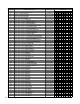User's Manual
Troubleshooting
Verify Customer Service button has good batteries and that they are installed in the correct
direction.
Verify receiver is on.
On 1st generation USB based receivers the Blue Status LED should be lit.
On 2nd generation IP based receivers the blue LED panel should be lit.
Press the speaker button on the receiver and verify you can hear the message when button
is pushed out of the internal speaker on the receiver.
Verify receiver volume is turned up.
Verify the DIP switches on the Customer Service Button are set correctly.
Verify the DIP switch for Channel on the Customer Service Button is set correctly.
Make sure antenna that should be on the ceiling of the sales oor is not too far away from
the Customer Service Button.
13