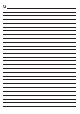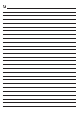User Manual
Table Of Contents
- Freezer
- en
- Table of contents
- Safety
- Preventing material damage
- Environmental protection and saving energy
- Installation and connection
- Familiarising yourself with your appliance
- Features
- Basic operation
- Additional functions
- Alarm
- Freezer compartment
- Defrosting
- Cleaning and servicing
- Troubleshooting
- Storage and disposal
- Customer Service
- Technical data
en Troubleshooting
24
Information on display panel
Fault Cause troubleshooting
Message showing "D" or "E"
appears in the display.
The electronics have detec-
ted a fault.
▶
Call the after-sales service.
→"Customer Service", Page27
Temperature display flashes. Different causes are pos-
sible.
▶
Press .
a The alarm is switched off.
The appliance door is open.
▶
Close the appliance door.
The ventilation openings are
covered up.
▶
Remove any obstructions from in
front of the ventilation openings.
Larger quantities of fresh
food have been put in.
▶
Do not exceed the max. freezing ca-
pacity.
→"Freezing capacity", Page18
The temperature display
flashes, a warning signal
sounds and lights up.
Different causes are pos-
sible.
▶
Press .
a The alarm is switched off.
The appliance door is open.
▶
Close the appliance door.
The ventilation openings are
covered up.
▶
Remove any obstructions from in
front of the ventilation openings.
Larger quantities of fresh
food have been put in.
▶
Do not exceed the max. freezing ca-
pacity.
→"Freezing capacity", Page18
Temperature problem
Fault Cause troubleshooting
The temperature differs
greatly from the setting.
Different causes are pos-
sible.
1. Switch off the appliance.
→Page16
2. Switch the appliance back on after
fiveminutes. →Page16
‒ If the temperature is too
warm, check the temperature
again after a couple of hours.
‒ If the temperature is too cold,
check the temperature again
on the following day.
Noise
Fault Cause troubleshooting
Appliance has a humming
sound.
Not a fault. A motor is run-
ning, e.g. refrigerating unit,
fan.
No action required.