user manual
Table Of Contents
- Contents
- Introduction
- Getting Started
- Checking Messages
- Changing Your Greetings
- Returning Calls
- Recording Conversations and Monitoring Messages
- Sending Messages
- To send a message directly to another person’s mailbox
- To leave a message when you call an extension
- To add to a message before sending
- To listen to a message before sending
- To rerecord a message before sending
- To send an urgent message
- To send a private message
- To request a delivery receipt for a message
- To send a message with future delivery
- To redirect (forward) a message to another subscriber
- To cancel a message after sending
- To send a message to additional subscribers
- To send a message to a group
- To find out who has not yet received a group message
- To send a message to a guest subscriber
- To send a message to a subscriber at another location
- Changing Message Group Settings
- Changing Mailbox Setup Options
- To change your security code
- To change your recorded name
- To change the spelling of your name
- To change your playback options
- To turn call transfer on or off
- To change the call transfer number
- To change call screening options
- To turn call screening on or off
- To turn call holding on or off
- To change message delivery
- To let callers find your extension in the directory
- Sending and Receiving Faxes
- Checking E-mail by Phone
- Menus and Reference
- Index
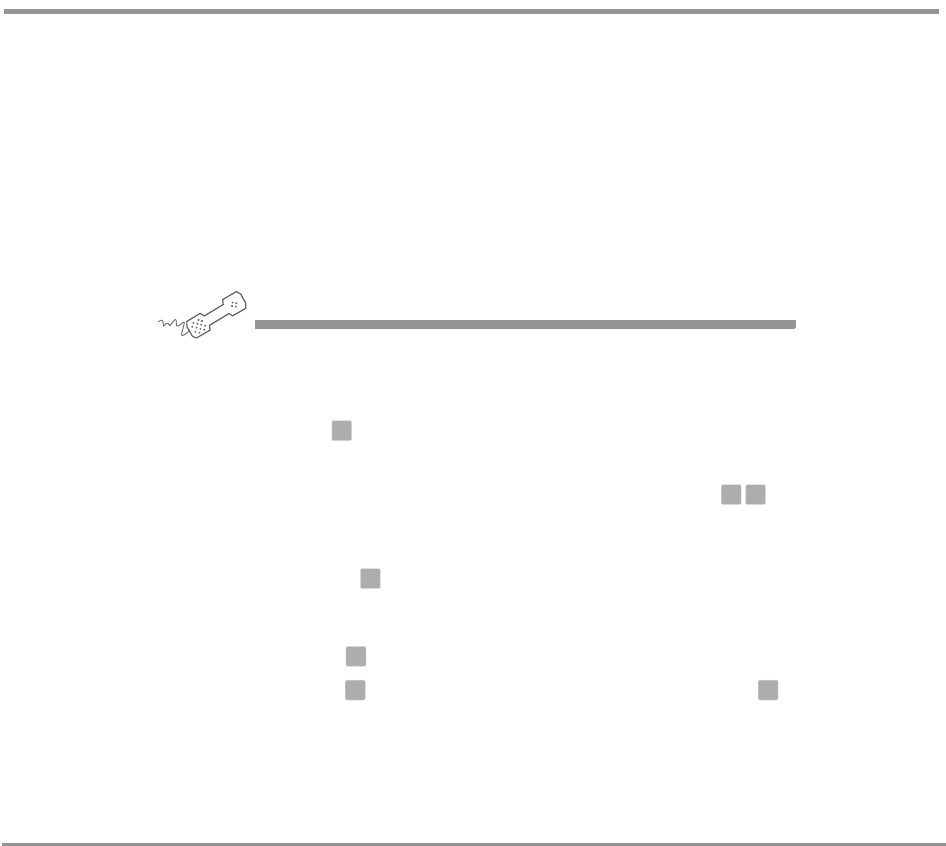
Sending Messages 60NEAXMail IM-16 LX User Guide
To send a message directly to another person’s mailbox
The system lets you leave voice messages for other sub-
scribers, groups, or guests. You can leave messages
directly in a another person’s mailbox without first calling
the extension.
You can address a message by spelling the recipient’s
name on the phone. Or, ask your system manager to set up
your mailbox to allow you to address messages by exten-
sion number.
USING YOUR PHONE
1 Call the voice messaging system, and enter your personal ID and
security code if prompted.
2 Press to leave any messages.
3 On the phone, spell the subscriber’s last name, usually the first three
letters of the subscriber’s last name. Otherwise, press
and
enter the extension number.
When spelling a subscriber’s last name, use a “wild card” number
(typically ) for any letter in the last name you do not know.
4 Do one of the following:
• Press when you hear the name of the subscriber you want.
• Press to hear the next matching name, and then press when
you hear the name of the subscriber you want.
5 Record your message at the beep. The message must be at least
three seconds long to be delivered.
5
# #
1
1
2 1
See a
l
so
To send a message to a
group...........................................74
To send a message to a guest
subscriber....................................77
To send a message to a subscriber
at another location......................80










