user manual
Table Of Contents
- Contents
- Introduction
- Getting Started
- Checking Messages
- Changing Your Greetings
- Returning Calls
- Recording Conversations and Monitoring Messages
- Sending Messages
- To send a message directly to another person’s mailbox
- To leave a message when you call an extension
- To add to a message before sending
- To listen to a message before sending
- To rerecord a message before sending
- To send an urgent message
- To send a private message
- To request a delivery receipt for a message
- To send a message with future delivery
- To redirect (forward) a message to another subscriber
- To cancel a message after sending
- To send a message to additional subscribers
- To send a message to a group
- To find out who has not yet received a group message
- To send a message to a guest subscriber
- To send a message to a subscriber at another location
- Changing Message Group Settings
- Changing Mailbox Setup Options
- To change your security code
- To change your recorded name
- To change the spelling of your name
- To change your playback options
- To turn call transfer on or off
- To change the call transfer number
- To change call screening options
- To turn call screening on or off
- To turn call holding on or off
- To change message delivery
- To let callers find your extension in the directory
- Sending and Receiving Faxes
- Checking E-mail by Phone
- Menus and Reference
- Index
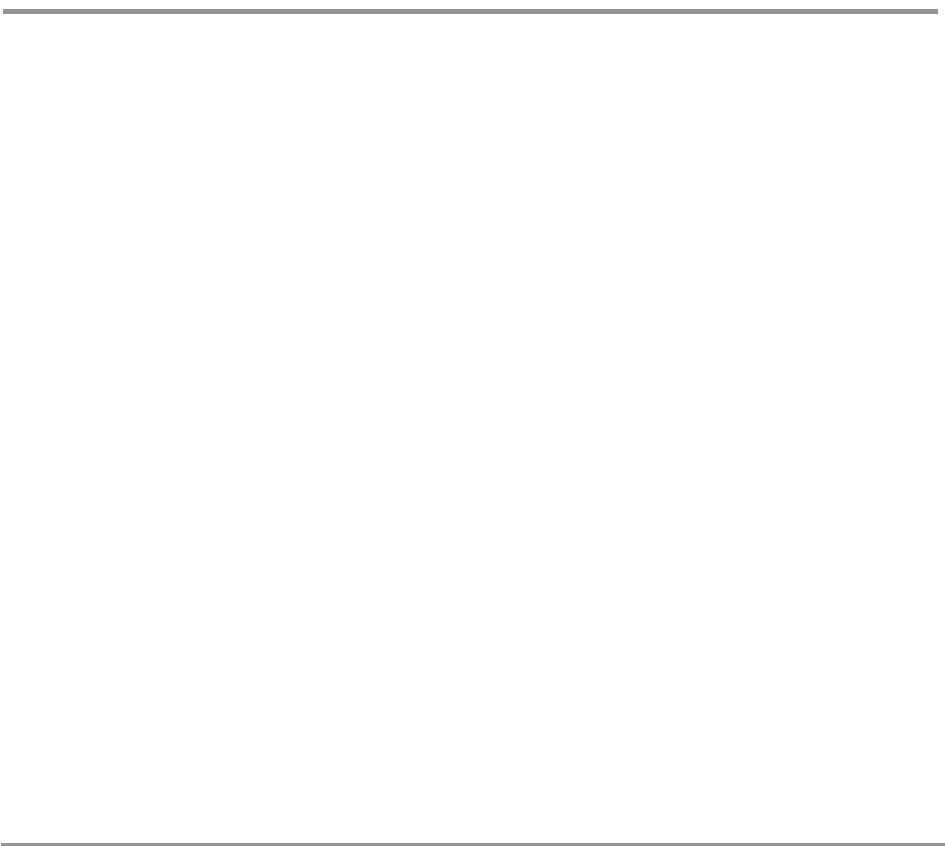
Recording Conversations and Monitoring Messages 54NEAXMail IM-16 LX User Guide
To use live record feature keys on your phone
If supported by your phone system, you can record a
phone conversation and manage the recorded conversation
just as you would a voice message. The recorded conversa-
tion is stored as a message in your voice mailbox. From
there, you can review it, delete it, or add an introduction
and send the recorded message to other subscribers. This
feature is called “live record.”
You can manage your recording sessions using live record
feature keys programmed on your phone, or you can use
Soft Keys on your phone display. See “To record a conver-
sation with Soft Keys” on page 51.
WARNING: The use of monitoring, recording, or listening
devices to eavesdrop, monitor, retrieve, or record phone
conversations or other sound activities, whether or not
contemporaneous with transmission, may be illegal in
certain circumstances under federal or state laws. Legal
advice should be sought prior to implementing any
practice that monitors or records any phone
conversation. Some federal and state laws require some
form of notification to all parties to a phone
conversation, such as using a beep tone or other
notification method or requiring the consent of all
parties to the phone conversation, prior to monitoring
or recording the phone conversation. Some of these
laws incorporate strict penalties.
See a
l
so
To record a conversation with
Soft Keys..................................... 51










