user manual
Table Of Contents
- Contents
- Introduction
- Getting Started
- Checking Messages
- Changing Your Greetings
- Returning Calls
- Recording Conversations and Monitoring Messages
- Sending Messages
- To send a message directly to another person’s mailbox
- To leave a message when you call an extension
- To add to a message before sending
- To listen to a message before sending
- To rerecord a message before sending
- To send an urgent message
- To send a private message
- To request a delivery receipt for a message
- To send a message with future delivery
- To redirect (forward) a message to another subscriber
- To cancel a message after sending
- To send a message to additional subscribers
- To send a message to a group
- To find out who has not yet received a group message
- To send a message to a guest subscriber
- To send a message to a subscriber at another location
- Changing Message Group Settings
- Changing Mailbox Setup Options
- To change your security code
- To change your recorded name
- To change the spelling of your name
- To change your playback options
- To turn call transfer on or off
- To change the call transfer number
- To change call screening options
- To turn call screening on or off
- To turn call holding on or off
- To change message delivery
- To let callers find your extension in the directory
- Sending and Receiving Faxes
- Checking E-mail by Phone
- Menus and Reference
- Index
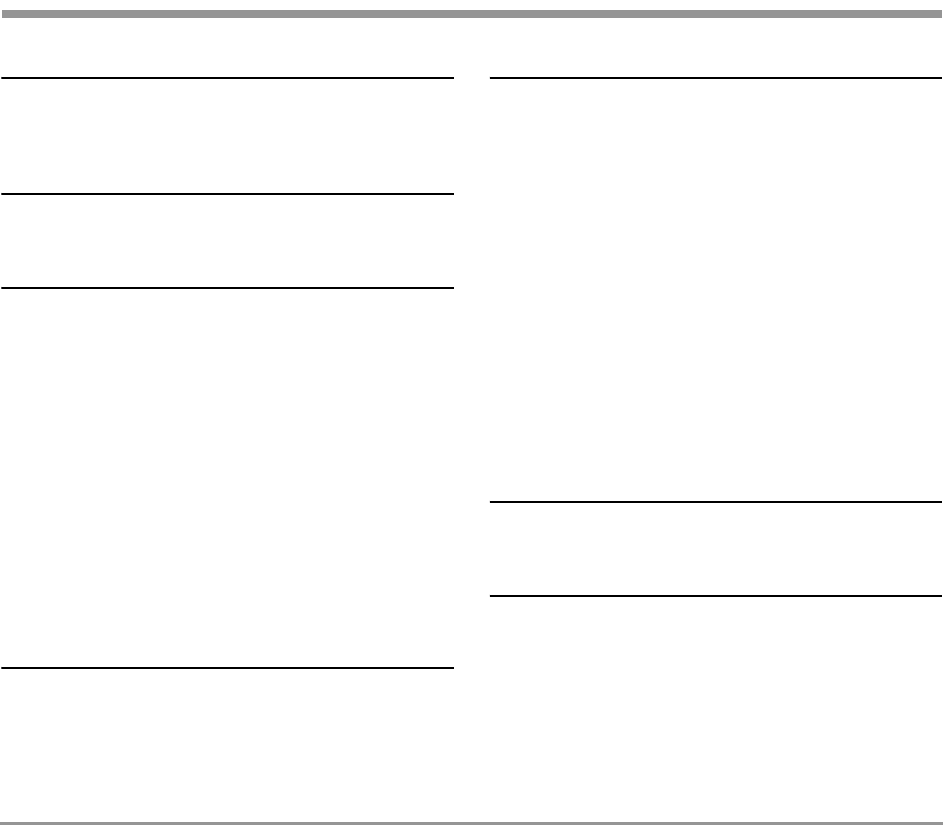
INDEX 128
NEAXMail IM-16 LX User Guide
Index
Symbols
.tif files 9
.wav files 9
Numerics
1 for Yes, 2 for No conversation 6
A
about this guide 2
access caller ID information
using Soft Keys 48
using touchtone keys 49
ActiveFax 4, 102, 103
addressing messages
to groups 74
to other locations 80
to other subscribers 60
alternate greeting
default 42
defined 36
switching to 38
applications, Visual Messaging 10–11
B
busy greeting
changing 39
default 42
C
call holding, turning on or off by phone 98
call management software 10, 11
call return
using Soft Keys 44
using touchtone keys 46
call screening
definition of options 95
turning on or off by phone 97
call screening options, changing 95
call transfer
changing phone number by phone 94
turning on or off by phone 93
caller ID
access using Soft Keys 48
access using touchtone keys 49
determining with Soft Keys 48
D
documentation 2
E
e-mail
checking by phone 5, 110
enter password with touchtones 113
fax a message 116
fax all messages with a single call 118
integration options 9
receiving by fax 116, 118










