user manual
Table Of Contents
- Contents
- Introduction
- Getting Started
- Checking Messages
- Changing Your Greetings
- Returning Calls
- Recording Conversations and Monitoring Messages
- Sending Messages
- To send a message directly to another person’s mailbox
- To leave a message when you call an extension
- To add to a message before sending
- To listen to a message before sending
- To rerecord a message before sending
- To send an urgent message
- To send a private message
- To request a delivery receipt for a message
- To send a message with future delivery
- To redirect (forward) a message to another subscriber
- To cancel a message after sending
- To send a message to additional subscribers
- To send a message to a group
- To find out who has not yet received a group message
- To send a message to a guest subscriber
- To send a message to a subscriber at another location
- Changing Message Group Settings
- Changing Mailbox Setup Options
- To change your security code
- To change your recorded name
- To change the spelling of your name
- To change your playback options
- To turn call transfer on or off
- To change the call transfer number
- To change call screening options
- To turn call screening on or off
- To turn call holding on or off
- To change message delivery
- To let callers find your extension in the directory
- Sending and Receiving Faxes
- Checking E-mail by Phone
- Menus and Reference
- Index
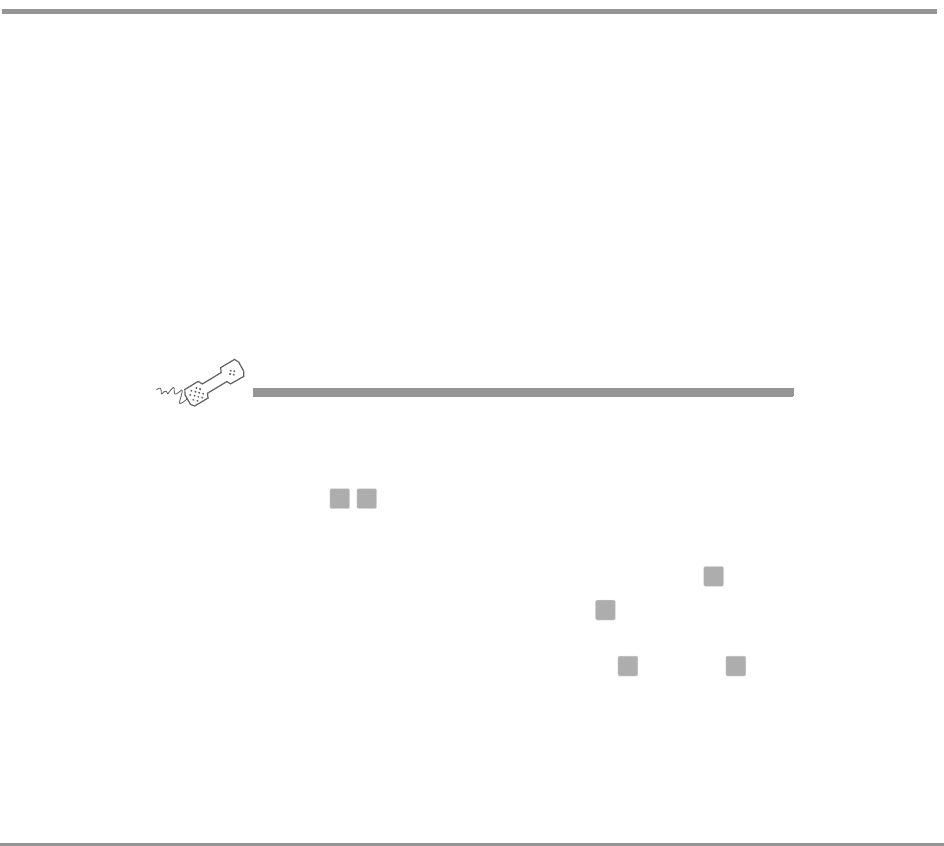
Checking E-mail by Phone 118NEAXMail IM-16 LX User Guide
To fax all of your e-mail messages with a single call
With the system’s fax features, you can deliver all of your
e-mail messages, plus any text attachments, to any fax
machine. Your system manager must turn on this feature
for you, and you must have a fax box in order for this fea-
ture to work.
You can receive your e-mail messages at your usual fax
machine. If you want to deliver your messages to a differ-
ent fax machine, just enter the fax phone number.
You can also receive a fax of a particular e-mail message.
See “To fax an e-mail message” on page 116.
USING YOUR PHONE
1 Call the voice messaging system, and enter your personal ID and
security code if prompted.
2 Press to fax your e-mail messages.
3 Do one of the following:
• To deliver the fax to your usual fax machine, press .
• To use a different fax machine, press and then enter the fax
phone number.
4 Follow the system instructions, and press for Yes or for No
after each question.
4 5
1
2
1 2










