user manual
Table Of Contents
- Contents
- Introduction
- Getting Started
- Checking Messages
- Changing Your Greetings
- Returning Calls
- Recording Conversations and Monitoring Messages
- Sending Messages
- To send a message directly to another person’s mailbox
- To leave a message when you call an extension
- To add to a message before sending
- To listen to a message before sending
- To rerecord a message before sending
- To send an urgent message
- To send a private message
- To request a delivery receipt for a message
- To send a message with future delivery
- To redirect (forward) a message to another subscriber
- To cancel a message after sending
- To send a message to additional subscribers
- To send a message to a group
- To find out who has not yet received a group message
- To send a message to a guest subscriber
- To send a message to a subscriber at another location
- Changing Message Group Settings
- Changing Mailbox Setup Options
- To change your security code
- To change your recorded name
- To change the spelling of your name
- To change your playback options
- To turn call transfer on or off
- To change the call transfer number
- To change call screening options
- To turn call screening on or off
- To turn call holding on or off
- To change message delivery
- To let callers find your extension in the directory
- Sending and Receiving Faxes
- Checking E-mail by Phone
- Menus and Reference
- Index
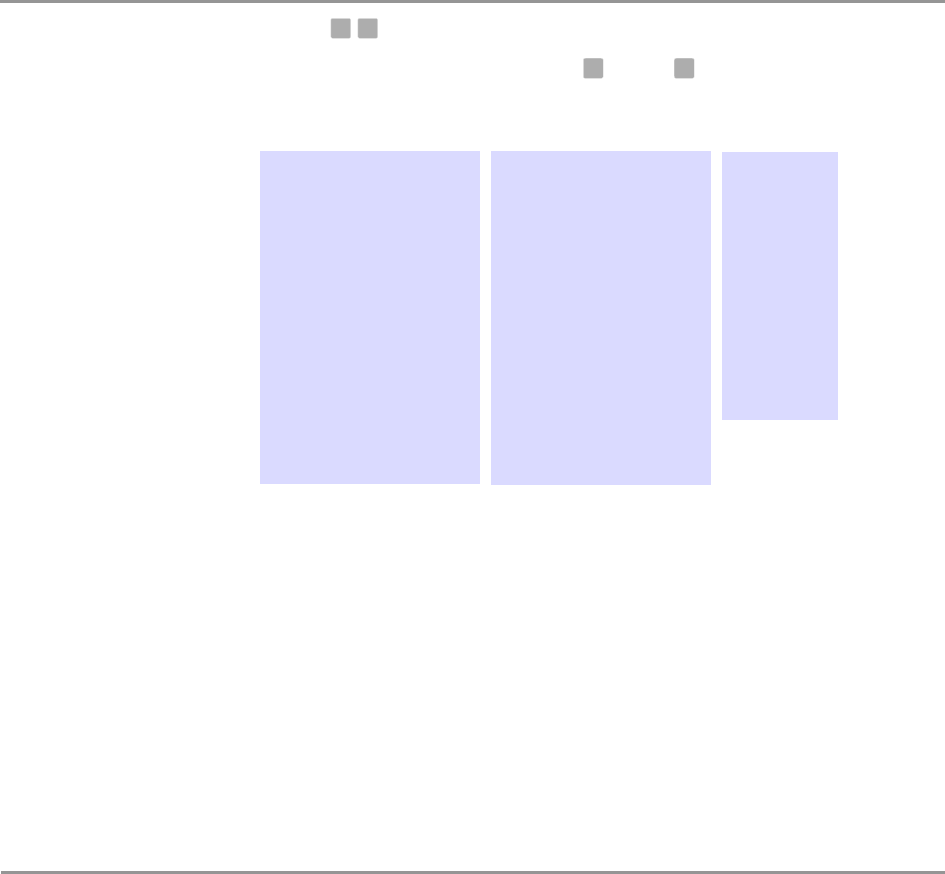
Checking E-mail by Phone 117NEAXMail IM-16 LX User guide
TO FAX AN E-MAIL MESSAGE
7 Press to fax the message.
8 Follow the system instructions. Press for Yes, for No.
Password charts
3 7
1 2
Uppercase letters
A=24
B=25
C=26
D=34
E=35
F=36
G=44
H=45
I=46
J=54
K=55
L=56
M= 64
N=65
O=66
P=74
Q=04
R=75
S=76
T=84
U=85
V=86
W=94
X=95
Y=96
Z=05
✱ =End
Lowercase letters
a=21
b=22
c=23
d=31
e=32
f=33
g=41
h=42
i=43
j=51
k=52
l=53
m=61
n=62
o=63
p=71
q=01
r=72
s=73
t=81
u=82
v=83
w=91
x=92
y=93
z=02
✱ =End
Numbers
1=11
2=12
3=13
4=14
5=15
6=16
7=17
8=18
9=19
0=10
✱ =End










