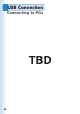User's Manual
84
USB Connection
Connecting to PCs
After installing the “USB driver,” operate the following procedure to
connect CA001 and the PC by using the desktop holder and the Casio
USB cable 03 (MiniB).
Connect the Casio USB
cable 03 (MiniB) to the
USB port of the PC.
Connect the desktop
holder and the Casio USB
cable 03 (MiniB).
Turn CA001 on and set
it to the desktop holder
after the standby screen
is displayed. When all
connection is completed,
the PC will automatically
recognize CA001.
◎
Do not connect CA001 to the PC before installation is completed.
◎
If USB mode setting screen appears on the CA001 display when
connecting CA001 to the PC, select “Data Comm Mode” or “Highspeed
Trans.”
◎
You cannot directly connect the Casio USB cable 03 (MiniB) to the
CA001. Please use the desktop holder.
◎
When you use the optional USB cable WIN (0201HVA) to connect, the
desktop holder is not necessary. Turn CA001 on and connect the USB
cable WIN (0201HVA) to the external connection jack of the CA001 after
the standby screen is displayed.