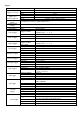Tus neeg siv phau ntawv
- 93 -
Example 4: Detailed signal analysis
Most electronic signals have noise. This oscilloscope provides the very important function of determining
what is in the noise and reducing the noise level.
Noise analysis
The noise level sometimes indicates a fault in the electronic circuit. You can find out more about this noise
using the Peak Detect function. To do this, proceed as follows:
1. Press the Acquire button to enter the Acquire menu.
2. Press the Acqu Mode button to display the menu.
3. Press the Peak Detect button to access the Peak Detect option.
If the signal displayed on the screen contains noise, you can slow down the incoming signal by turning on
the Peak Detect function and changing the time base. Any peaks or distortion will be detected by this function.
Separate signal from noise
When focusing on the signal itself, it is important to reduce the noise level as much as possible so that the
user gets more signal detail. The averaging function of this oscilloscope can help you do this.
To activate the average function:
1. Press the Acquire button to enter the Acquire menu.
2. Press the Acqu Mode button in the lower menu.
3. Select Average in the right-hand menu, turn the M knob and observe the waveform resulting from the
respective averaging.
The user sees a greatly reduced random noise level and can more easily view more signal detail. After
averaging, the user can easily see the distortion on the rising or falling edges of the signal.