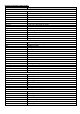Tus neeg siv phau ntawv
- 79 -
DMM information window
The digital multimeter window is shown in the upper right corner of the display.
Description
1. Manual/Auto range indicator: Manual means that the measuring range must be set manually, whereas
Auto switches the measuring range automatically.
2. Measuring mode pointer:
V
Voltage measurement
A
Current measurement
R
Widertandsmessung
Diode measurement
C
Capacity measurement
Continuity check
3. Current measuring range
4. Measured value with unit
5. Data hold is activated
6. Multimeter recorder
7. Reference value of the relative value function
8. Measuring range for current measurement: mA or 10A
9. AC or DC display for current or voltage measurement
AC or DC voltage measurement:
1. Press the DMM button on the front of the unit. Then press Voltage in the lower menu several times to
switch between ACV (alternating voltage) and DCV (direct voltage).
2. Connect the black test lead to the COM socket and the red test lead to the V/Ω/C socket.
3. Connect the test probes to the voltage to be measured and read the measured value in the digital
display of the multimeter window.