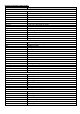Tus neeg siv phau ntawv
- 73 -
Period setting
Select Period from the right-hand menu (if Period is not displayed, select Frequency and then press this
button again to switch back to Period).
Amplitude setting
Select Amplitude in the right-hand menu (if Amplitude is not displayed, select High Level and then press
this button again to switch back to Amplitude).
Offset settings
Select Offset in the right-hand menu (if Offset is not displayed, select Low Level and then press this button
again to switch back to Offset).
High Level Settings
Select High Level in the right-hand menu (if High Level is not displayed, select Low Amplitude and then
press this button again to switch back to High Level).
Low Level Settings
Select Low Level in the right-hand menu (if Low Level is not displayed, select Offset Amplitude and then
press this button again to switch back to Low Level).
Rectangle signal
The parameters of the square wave signal in the right menu are: Frequency/Period, Amplitude/High Level,
Offset/Low Level.
Note: Do the possible settings for frequency, amplitude etc. as described on the previous page for the sine
signal.
Ramp signal
The parameters of the ramp signal in the right menu are: Frequency/Period, Amplitude/High Level,
Offset/Low Level, Symmetry.
Note: Do the possible settings for frequency, amplitude etc. as described on the previous page for the sine
signal.
Symmetry adjustment
Select Symmetry in the right menu of the Ramp waveform, then set the parameters in the right menu.
Pulse signal
The parameters of the pulse signal in the right menu are: Frequency/Period, Amplitude/High Level,
Offset/Low Level, PulseWidth/Duty.
Note: Do the possible settings for frequency, amplitude etc. as described on the previous page for the sine
signal.
Pulse width settings
Select Width in the right menu of the pulse waveform, then set the parameters in the right menu. (If Width
is not displayed, select Duty and then press this button again to switch back to Width).