User's Manual
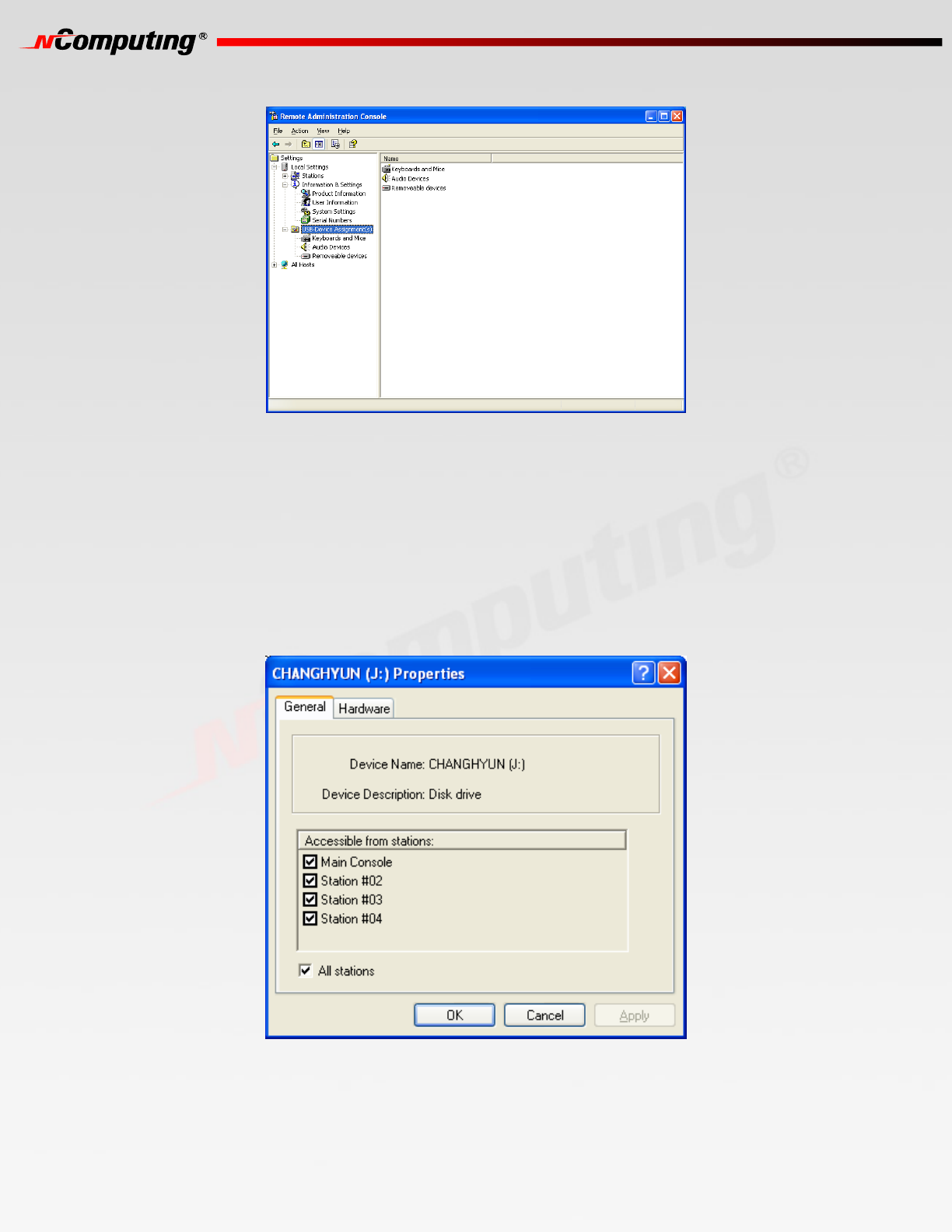
26
2626
26
USB-Device Assignment(s)
In the "USB-Device Assignment(s)" tree item, you can control what USB ports on the host PC are
connected to what USB devices. This includes the USB ports on the terminals. To use this function,
navigate the tree to select a connected USB device. After selecting a device, the following information
is displayed:
• The device's name.
• The device's description.
• A check box for "Allow all users access to every USB port". When this is selected, all USB
ports are connected, as if in one hub. When it is not checked, there is a list of USB ports where
you select which ones to be connected to the selected device.
When you click on the "Apply" button, changes to the USB-Device assignments are saved. To discard
changes, simply navigate to another tree item or close the console without clicking on the "Apply"
button.










