User's Manual
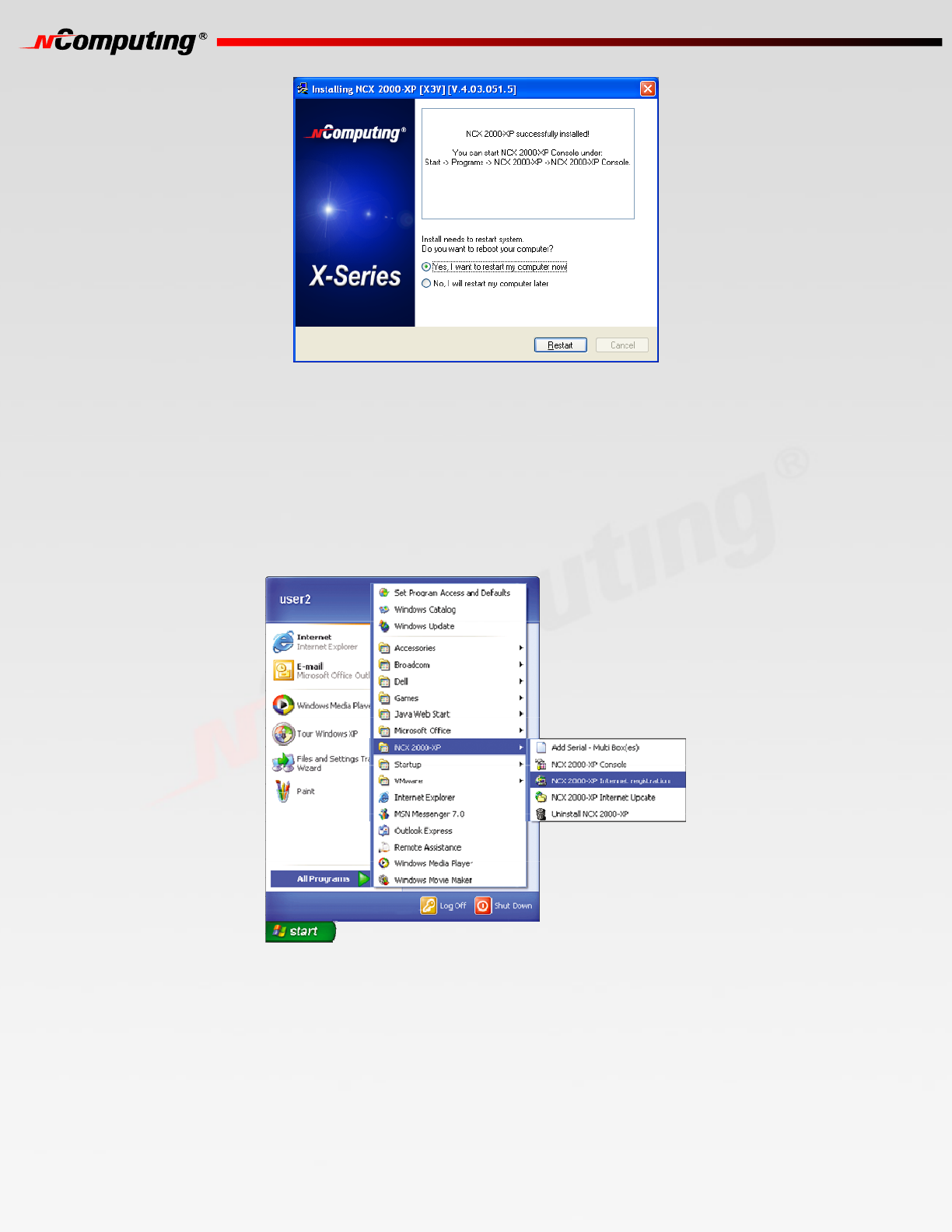
14
1414
14
Note: It is required to reboot the computer before using the software or the access terminals connected
to the host PC.
Product Registration
When registering the terminal services software, all the access terminals must be connected to the host
PC.
Product registration uses the Internet and enables downloading updates and technical support.
Select "Product Registration" in the Windows Start menu.
At any time during the registration process, you can click on the "Cancel" button and the process will
be cancelled at that point.
At any time during the process, you can use the "Back" button to return to previous screens in the
registration process to change your entries.
At the welcome screen, if you have password protection turned on, enter your password. Click the
"Next" button.










