User's Manual
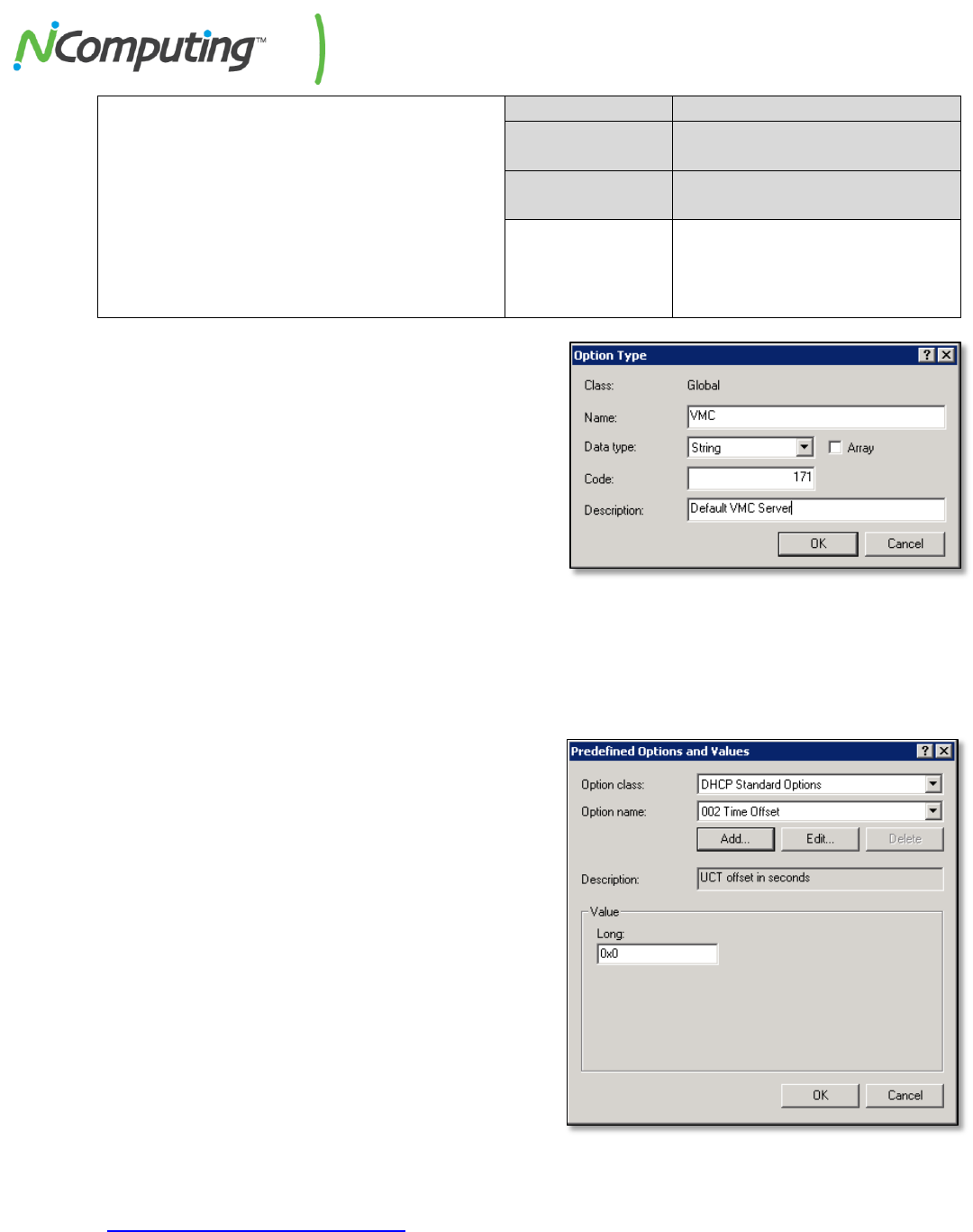
NComputing N-series User Manual rev10.08.13_1.5.0
Page 37 of 38
password are required).
Code
174
Description
Address of firmware update
server.
STRING VALUE
(The password required by your
FTP server.)
Notes
This tag is only required if the
server you are storing N-series
firmware on requires a
password.
To the right is an example of a completed
entry (in this case, the VMC 171 tag).
3. You can now verify that the tag you created has been saved by clicking on the Option Name
drop down (see image below) and searching for the tag(s) in question.
4. Once again from the Predefined Options and Values window, select each tag and fill in the Value
field with the string values specified earlier in step 2.
a. Example: For Tag 171, the string
value would be the IP address or Fully
Qualified Domain Name of your
vSpace Management Center server.
b. Note: For tags that accept IP
addresses, you can enter multiple IP
addresses so long as each IP is
separated by a semi-colon (;).
5. Once your entries are complete, click “OK”.
Your DHCP Tags are now configured. You may
now exit Server Management.
4.4 NComputing Technical Support
For additional technical documentation, solutions, and how-to’s, visit
http://www.ncomputing.com/kb/










