User's Manual
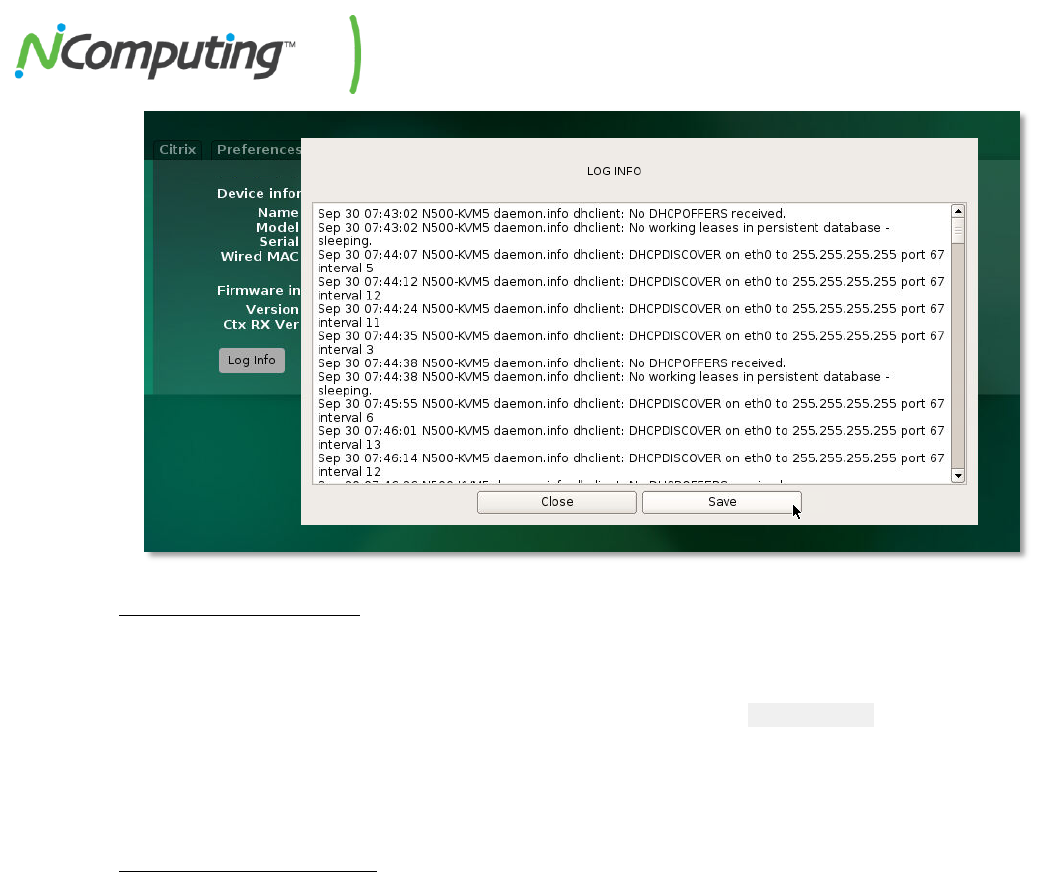
NComputing N-series User Manual rev10.08.13_1.5.0
Page 23 of 38
Saving N-series Log Files
To save an N-series Log file, follow these steps:
1. Connect a USB storage drive to any USB port on the N-series access device.
2. Access the Log menu from the Information Tab of the N-series device as outlined above.
3. From the Log menu, click "Save" button.
Additional Log File Details
The Log File is a standard, Linux log file in text format.
The first 8 digits of the Log File name is a time stamp, using the YYYY/MM/DD format.
Each entry in the Log File is time stamped.
The N-series continually stores activity in the log file. This process does not need to be initiated
manually.
The Log File is recorded in a 256KB buffer which is automatically cleared when it reaches
capacity, meaning that the data saved at any given moment represents the most recent activity
since the last buffer clear.










