User's Manual
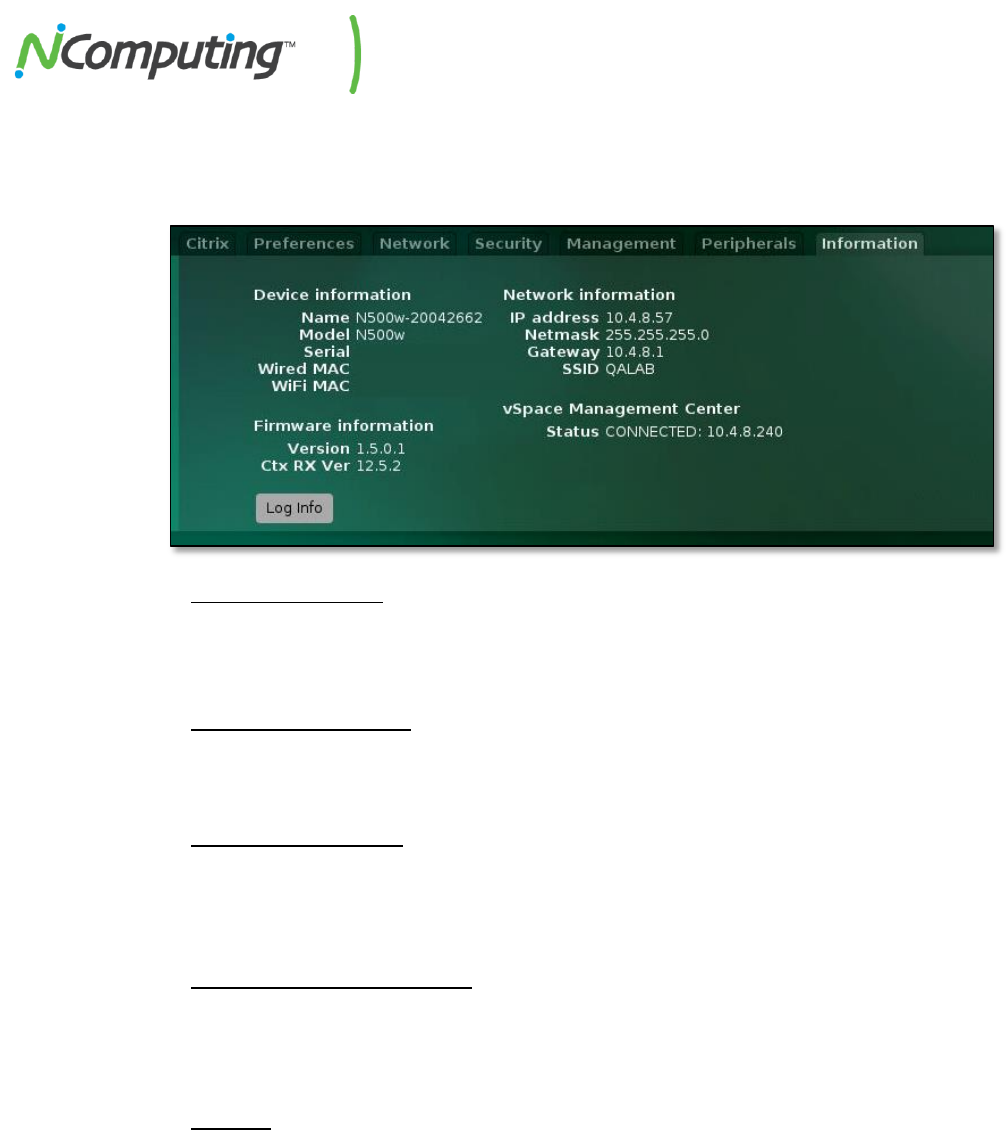
NComputing N-series User Manual rev10.08.13_1.5.0
Page 22 of 38
2.19 Information Tab
The Information Tab servces as a reference point for several key points of information including
Network , Device, Firmware, and Management details.
Device Information
This field contains Device Name, Model, and Serial information. Also included in this section are
the wired and WiFi MAC addresses associated with the device.
Firmware Information
Listed within this field is the version number for firmware currently running on the N-series
device as well as the current Citrix Receiver version.
Network Information
This field lists the current device IP address, Netmask, Gateway, and Ethernet MAC address. This
information, with the exception of the MAC address, is updated whenever settings within the
Network Tab are changed.
vSpace Management Center
The current connection status and IP address of the vSpace Management Center server
associated with the N-series device can be seen within this field. This field mirrors the status
field at the bottom of the vSpace Management Center section of the Management Tab.
Log Info
The Log Info button brings up a time-stamped activity log displaying the most recent events to
occur within the N-series device. This log can be useful for troubleshooting purposes or
validating events, and can be saved to a USB storage device.










