User's Manual
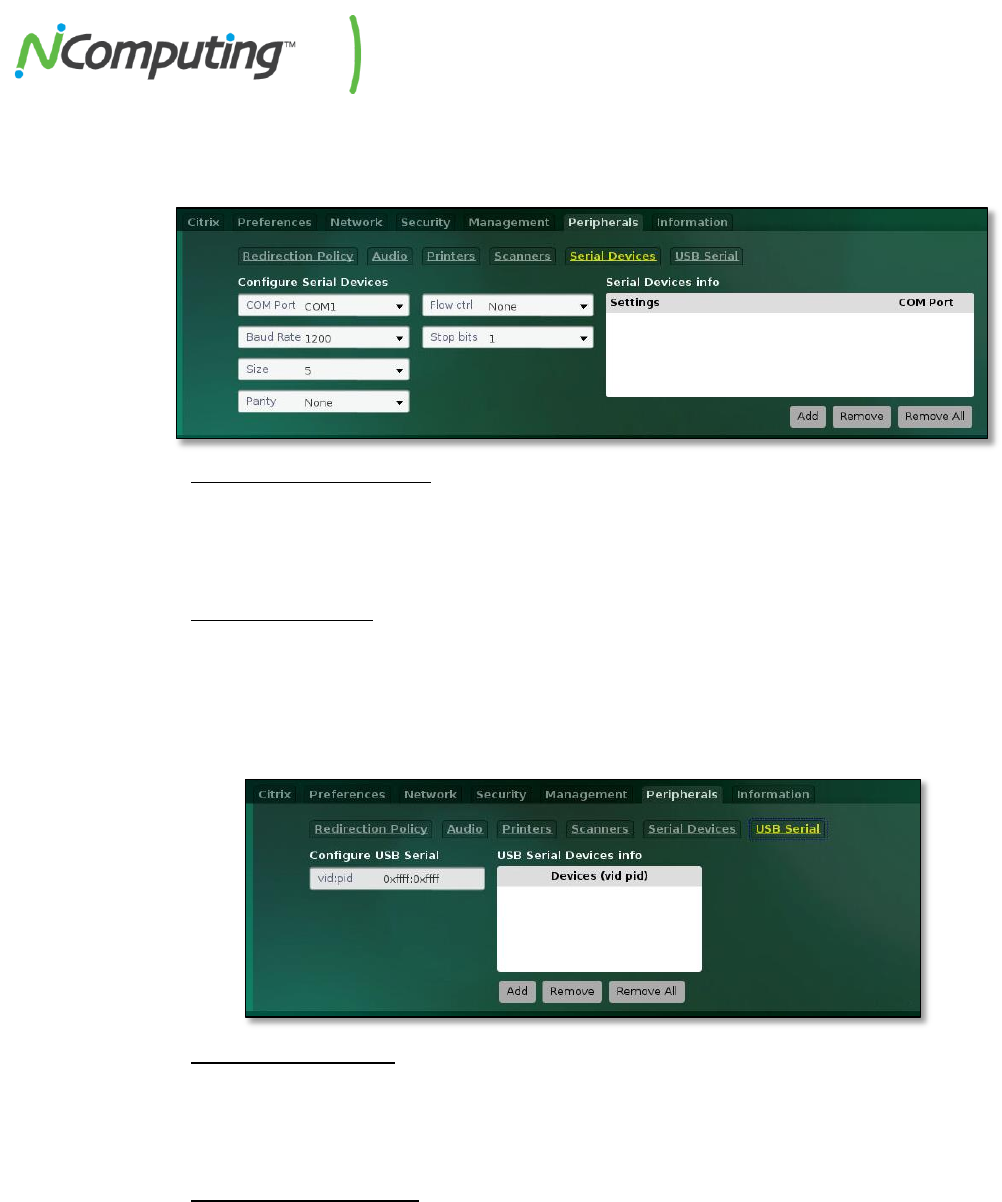
NComputing N-series User Manual rev10.08.13_1.5.0
Page 21 of 38
2.17 Peripherals Tab – Serial Devices
N-series devices support the use of serial devices* over USB. This is one of two menus that allow
administrators to configure N-series devices for use with serial peripherals.
Configure Serial Devices
The COM Port, Baud Rate, Size, Parity, Flow Ctrl, and Stop Bits drop down menus are used to
configure a given serial device for use with an N-series access device. Consult the peripheral
user manual for guidance on the values that should be used.
Serial Devices Info
Multiple serial devices can be associated with a given device, and all currently associated
devices are listed within this field.
2.18 Peripherals Tab – USB Serial
The USB Serial Tab is the second method of associating serial devices* with N-series access devices.
Configure USB Serial
The vid:pid field can be used to add serial devices over USB by specifying the Vendor and
Product ID of the device. Consult the peripheral’s user manual for guidance on the values that
should be used in this field.
USB Serial Devices Info
Multiple serial devices can be associated with a given device, and all currently associated
devices are listed within this field.
*Note: The N-series supports PL2303 and FTDI compatible serial-to-USB adaptors only.
Consult the adaptor’s user manual or vendor to confirm compatibility.










