User's Manual
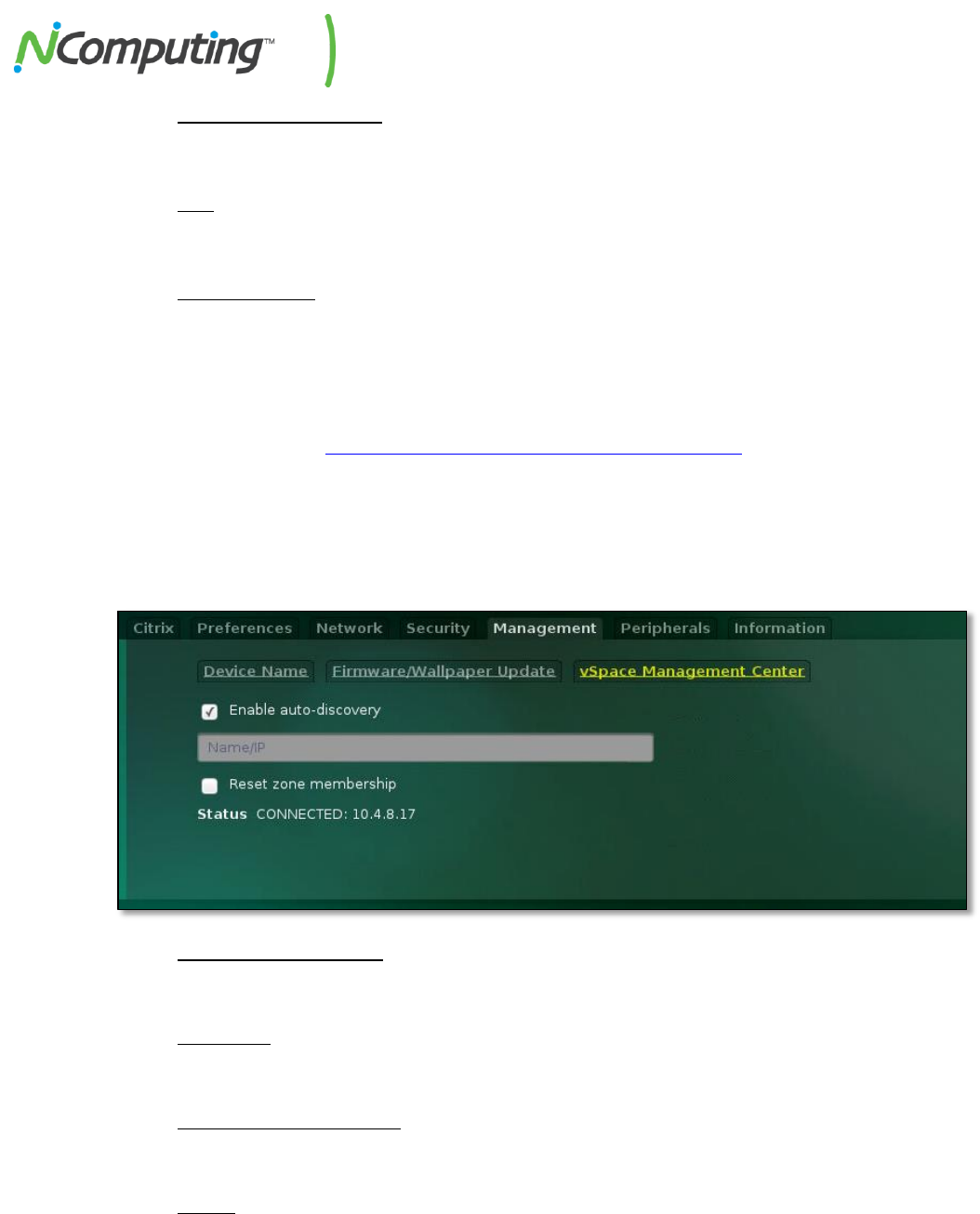
NComputing N-series User Manual rev10.08.13_1.5.0
Page 18 of 38
Username / Password
Enter the username and password of the FTP server you’ve stored your updated N-series
firmware on.
URL
Enter the URL of the FTP server you’ve stored your updated N-series firmware or new
background image on.
Update Button
Once you’ve specified the above information, press the Update button to begin a firmware
update.
*Note: You can configure your DHCP server to automatically provide your N-series device(s) with vSpace
Management Center server information. This eliminates the need for you to manually configure this setting for
each device. Review section 4.3 DHCP Options for Automatic N-series Configuration for more information.
2.12 Management Tab – vSpace Management Center
The vSpace Management Center section of the Management Tab allows administrators to manage the
device’s connection to vSpace Management Center servers.
Enable auto-discovery
Instructs your N-series device to automatically search for and connect to vSpace Management
Center servers within its subnet.
Name / IP
Here you can manually enter the IP or Fully Qualified Domain Name of a vSpace Management
Center server within your network.
Reset zone membership
Enabling this feature will clear any previous zone membership information as the device joins a
new vSpace Management Center server.
Status
This field provides basic information regarding the device’s current Management Server status.










