User's Manual
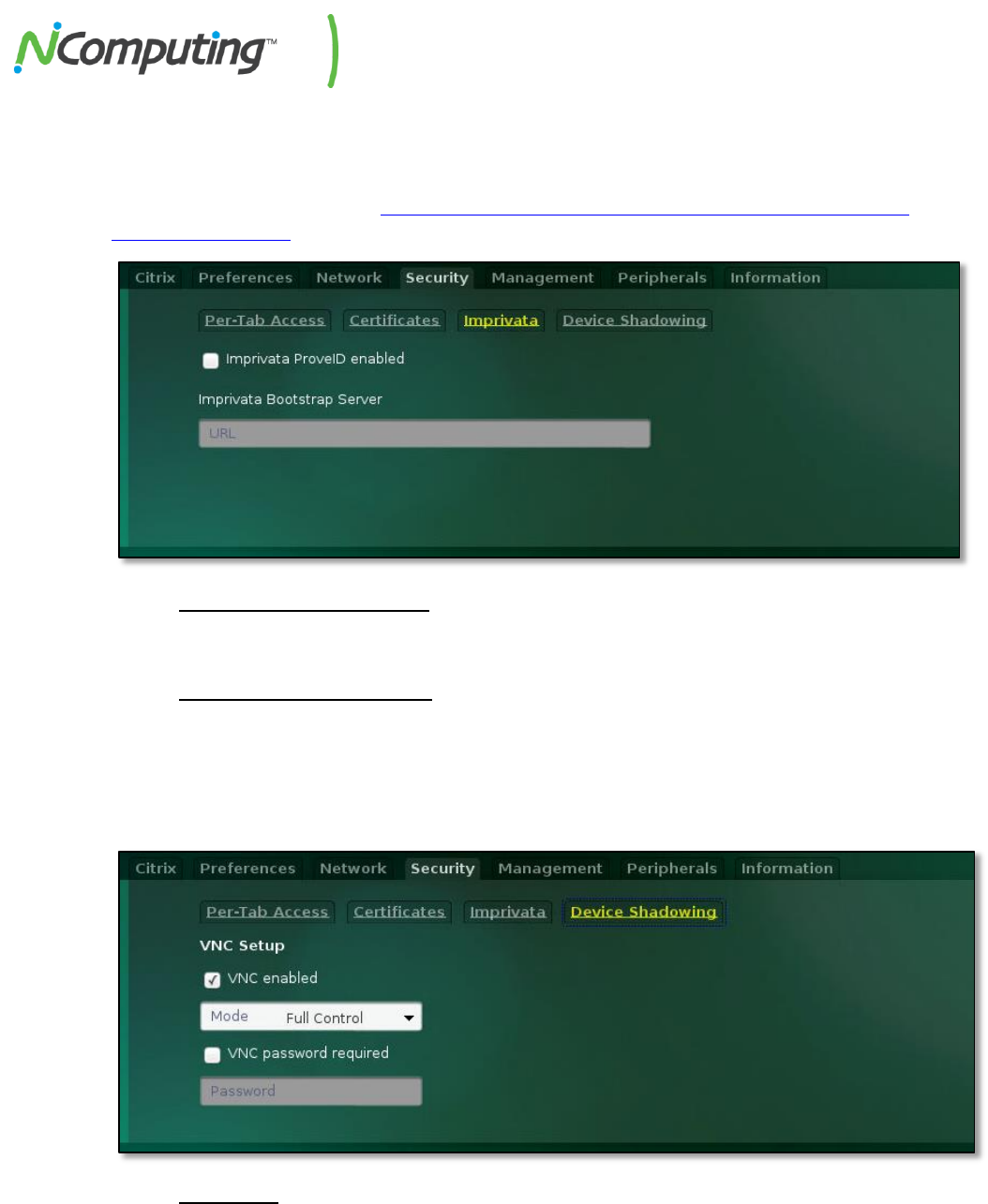
NComputing N-series User Manual rev10.08.13_1.5.0
Page 16 of 38
2.8 Security Tab – Imprivata
The Imprivata section of the Security Tab can be configured to allow for login via RFID cards and readers
using Imprivata’s OneSign technology. For more information on Imprivata OneSign integration, review
the following integration guide: http://www.ncomputing.com/kb/HOW-TO-Imprivata-OneSign-
Integration_409.html
Imprivata ProveID enabled
This setting can be used to enable or disable the use of RFID cards and readers to login into and
out of Citrix accounts.
Imprivata Bootstrap Server
This field is used to specify the location of the Imprivata Bootstrap Server, a required setting for
the use of Imprivata OneSign.
2.9 Security Tab – Device Shadowing
The Device Shadowing feature allows N-series devices to be viewed and controlled by VNC clients.
VNC Setup
With VNC enabled, the Mode dropdown can be used to determine how much control the VNC
session is allowed over the N-series device. The VNC Password Required option allows the N-
series device to prompt connecting VNC clients for a password.










