User's Manual
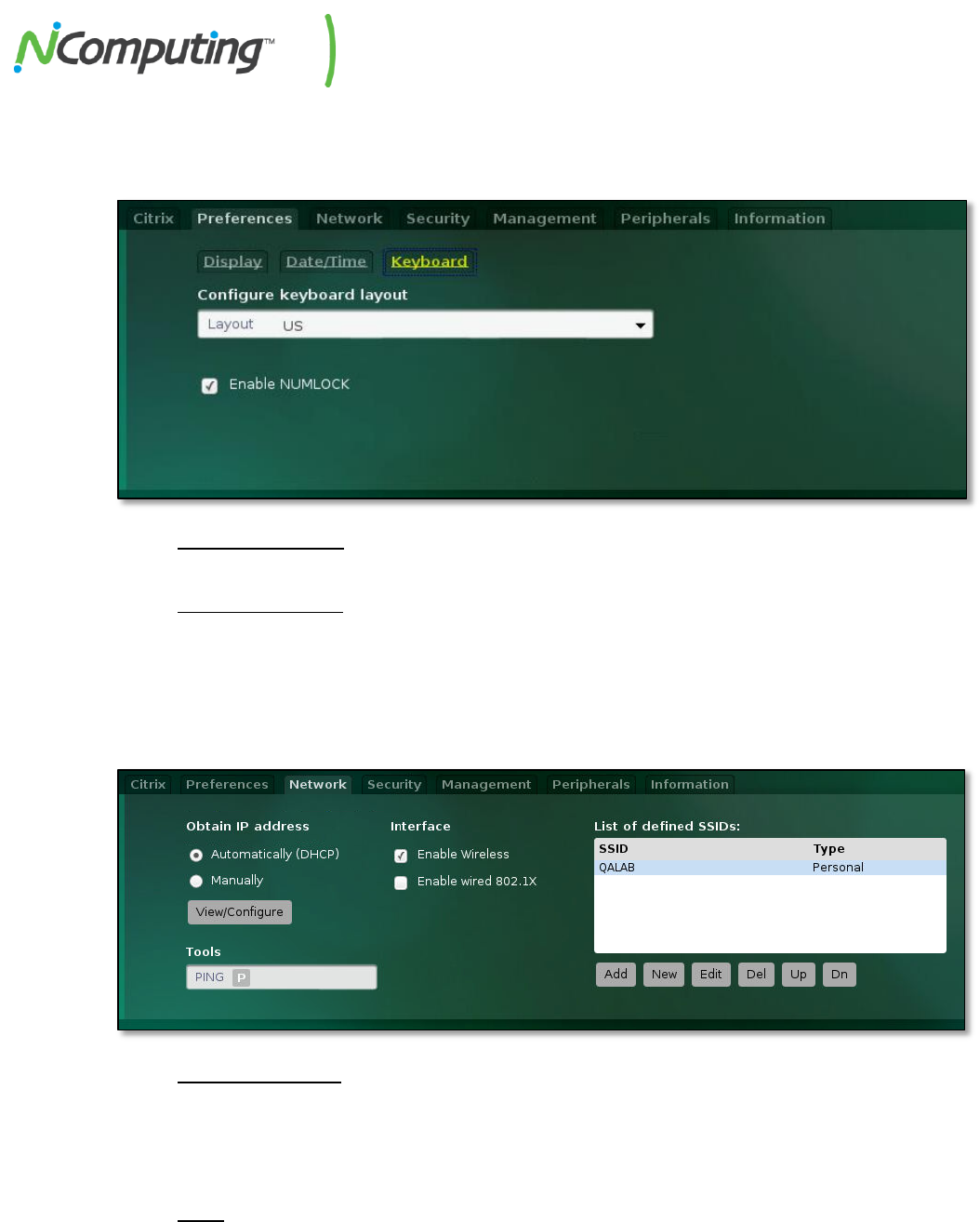
NComputing N-series User Manual rev10.08.13_1.5.0
Page 13 of 38
2.4 Preferences Tab – Keyboard
The Keyboard Tab provides access to localized keyboard layout support.
Layout Dropdown
Select the desired keyboard layout (by country) from this dropdown menu.
Enable NUMLOCK
When enabled, the NUMLOCK key will be on by default when the device turns on.
2.5 Network Tab
The Network Tab allows configuration of N-series device network settings.
Obtain IP address
Select whether to obtain network settings via DHCP, or enter network settings manually using
the fields provided to the right of this menu. The View/Configure button allows you to view the
current network connection information or, if using a manual configuration, to modify the
current settings.
PING
This feature allows the user to test an IP address to determine whether it is in use before
assigning it to the N-series device. This can also be used to verify general network functionality.










