User's Manual
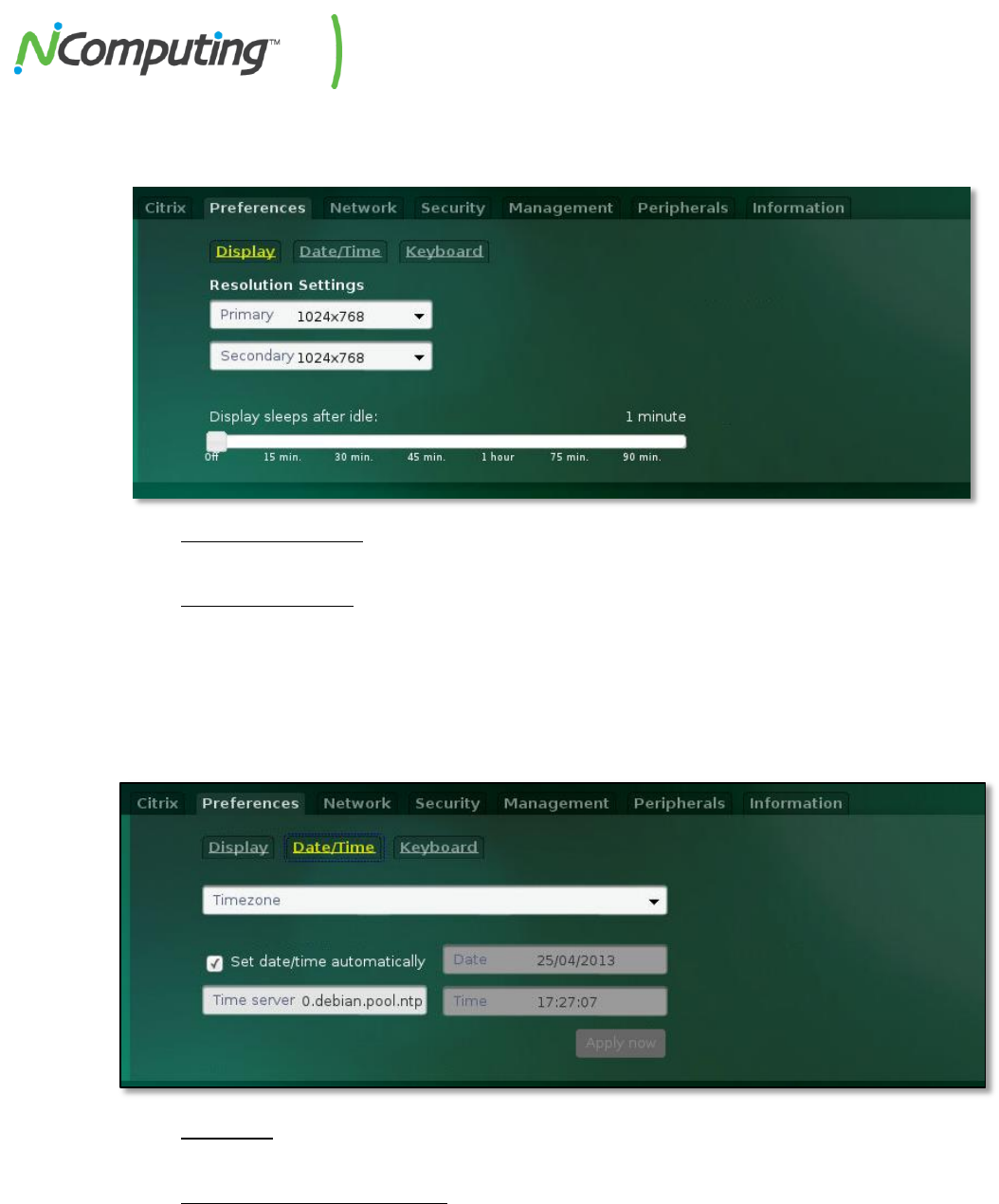
NComputing N-series User Manual rev10.08.13_1.5.0
Page 12 of 38
2.2 Preferences Tab - Display
The Display section of the Preferences Tab is used to manage monitor resolution and standby settings.
Resolution Settings
Use the Resolution dropdown menu(s) to select your desired monitor resolution.
Screensaver Delay
The N-series can be instructed to turn off its video signal after a predefined period of idle time.
Use this slider to enable this feature and define the desired idle period.
2.3 Preferences Tab – Date/Time
The Date/Time Tab is used to set the internal clock of the N-series device.
Timezone
Select the appropriate time zone from this dropdown menu.
Set date/time automatically
Enables the use of the NTP service to obtain automatic date/time information via your network.
If disabled, the date and time can be manually configured using the fields to the right side of the
menu.










