User's Manual
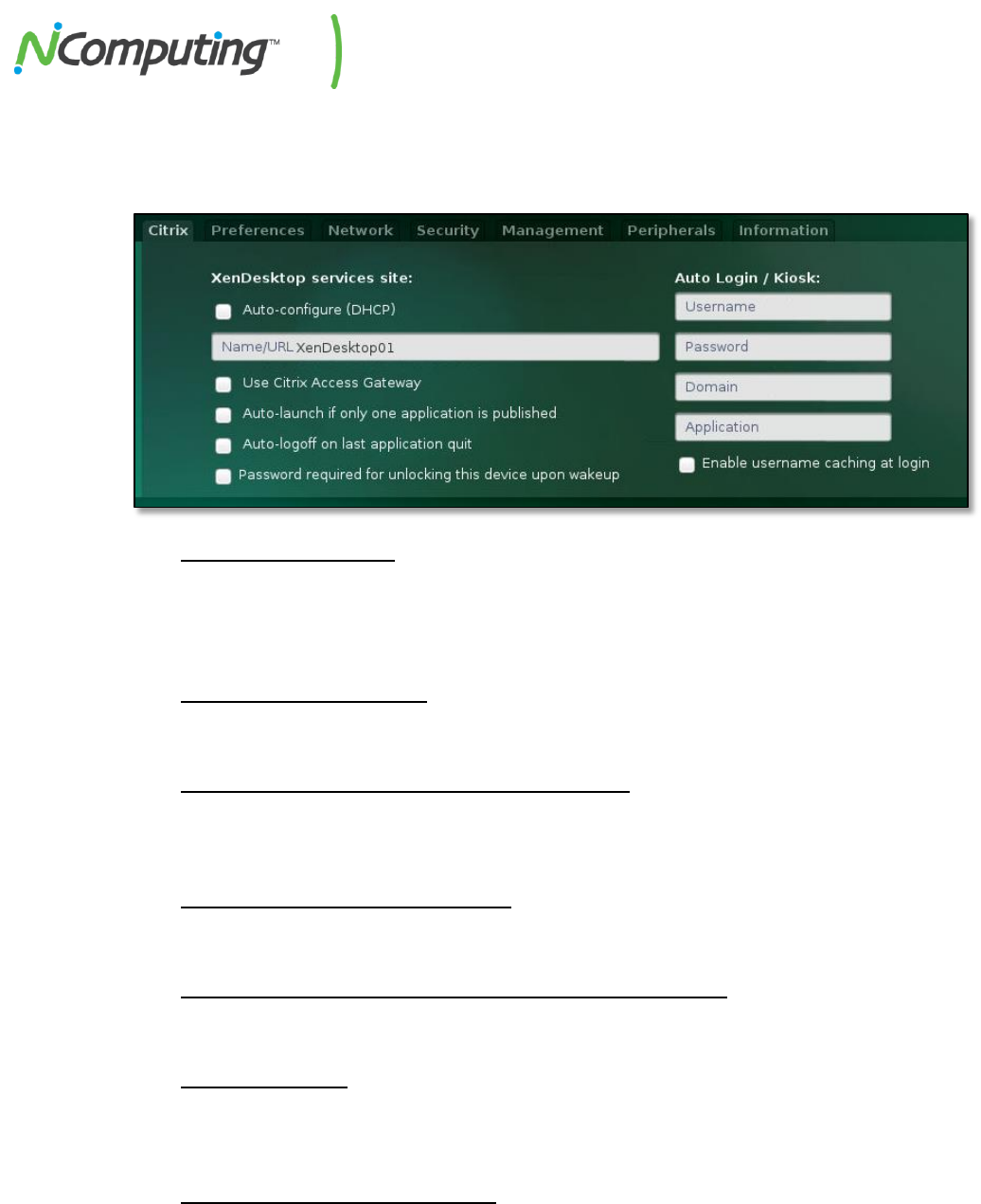
NComputing N-series User Manual rev10.08.13_1.5.0
Page 11 of 38
2.1 Citrix Tab
The Citrix tab is used to point your N-series device to your XenDesktop Services Site as well as configure
certain login and application behaviors.
Auto-configure (DHCP)*
Instructs the N-series device to obtain XenDesktop Services Site information automatically via
DHCP (requires that you configure your DHCP server to distribute this information). If this
feature is disabled, use the Name/URL field to manually enter the IP, URL, or Fully Qualified
Domain Name of your XenDesktop Services Site.
Use Citrix Access Gateway
Enabling this feature will allow your N-series device to access your Citrix environment securely
from outside your network via the Citrix Access Gateway.
Auto-launch if only one application is published
If your Citrix environment is configured to only publish a single application to the user session
obtained by a given device, you can use this feature to automatically launch that application or
desktop on login.
Auto-logoff on last application quit
Enabling this feature will cause your N-series device to automatically log out if all applications
are closed.
Password required for unlocking this device upon wakeup
Enabling this feature will cause your N-series device to prompt the user for their login password
when the device comes out of a standby state.
Auto login / kiosk
Use the Username, Password, and Domain fields to configure your device for auto login. The
Application field can be used to enter the name of an application (as it appears when published
by XenApp) to be automatically launched on login.
Enable username caching at login
Enabling this feature will leave the user name of the last user to log in cached in the user name
field after they log out. This can speed up the login process when a single specific user is most
likely to use a given device.










