User's Manual
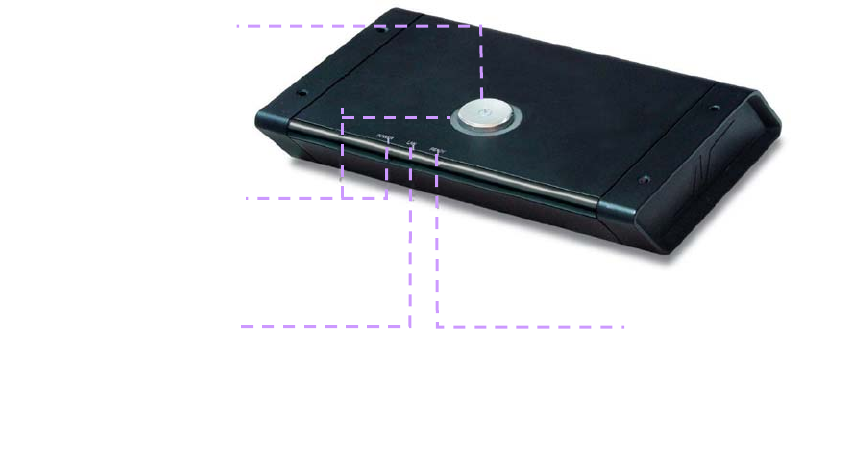
6
Setting up the OfficeStation
TM
1. Component Names and Functions
1-1 Front Panel
Power Button
Used when you want to
turn the OfficeStation on/off
Power Light
When these blue lights is on,
your OfficeStation is turned
ON
Communicate Light
When this lights is flash, on
your OfficeStation is
communicating with your
PC
Ready Light
This light indicates
diagnostics running or
possible problem with
your OfficeStation










